Apps & Services
Samsung One UI 4.1 Shared Albums Feature Goes Live

On the 5th of July, a Samsung Team member who is also a Community Manager & Administrator on the website introduced a new feature for the beloved Samsung Gallery App the Shared Albums excluding the requirement for a Samsung Account.
According to Reddit users, The shared album links feature added in One UI 4.1 allows anyone with a shared album link to view an album, even without having a Samsung account. This feature is similar to that offered by Google Photos. But now you can use this feature directly from your gallery without uploading to Google Photos.
How To Use One UI 4.1 Share Album Feature
- Select a shared album from the menu (those three lines right down there).
- Select the shared album and top album settings.
- Turn on the album link option now. The address of the link to the shared album and share link appear.
- The person who receives the link can look through the album on a web browser as well as download its contents.
This feature is also available on One 3.1, but there you can only share it with Samsung users. But this link-sharing option is better, so you can share with whomever you want to. It’s not limited to Samsung users.
Things To Keep In Mind:
The ‘Album link‘ option can only be turned on or off by the user who created the shared album.
a link can be used for 30 days after it has been created.
To share the album again, users will need to turn on the ‘Album link’
option again and create a new link.
If the user who created the shared album turns off the ‘Album link‘ option, the link will expire immediately.
This feature will help users and provide ease of access. By this we can say that the development of One UI is not only to enhance aesthetic features but to also improve the functionalities, it will be exciting to see what new features are in development for future versions.
Readers can view the official page via the given link for more information.
So stop waiting and share your favourite album with your loved ones without any boundaries now.
Apps & Services
Samsung Unintentionally Made Secure Folder App Unremovable

Samsung has already started rolling out the Android 14-based One UI 6.1 update. Initially, the Galaxy S24 series came out of the box on One UI 6.1, then the 2023 Galaxy flagship received the update, and now 2022 Galaxy high-end devices are in the line. Now Samsung has confirmed that you can’t delete Secure Folder after One UI 6.1.
Samsung Secure Folder is a private, encrypted space available on Galaxy devices that stores images, videos, files, apps, and data, but despite this, it can’t get enough appreciation, and it is one of the most underrated features on Galaxy devices.
Now, after installing the latest One UI 6.1 update, it seems that some of the users can’t delete the Secure Folder application. This is being acknowledged by a Samsung representative who confirmed this issue on the Korean Community forum. The inability to delete Secure Folder was related to a “Google security policy” that was applied to One UI 6.1.
The issue only affects the Secure Folder app, which is running on 1.9.10.27. Apart from this, Samsung has also confirmed that this issue affected the devices that are running on One UI 6.1, including the Galaxy S23, Galaxy S23 FE, Galaxy Z Fold 5, and the Galaxy Tab S9 series.
The giant noted that it plans to update the Secure Folder through the Galaxy Store so users will have the power to delete it again as per their preference. Although this issue isn’t a major one, Samsung will soon fix it. At the time, the brand has not revealed the exact timeline for the update, but it is expected to arrive in the coming week.
Apps & Services
Disney Plus Could Also Offer Always-on Channels Soon Similar To Samsung TV Plus
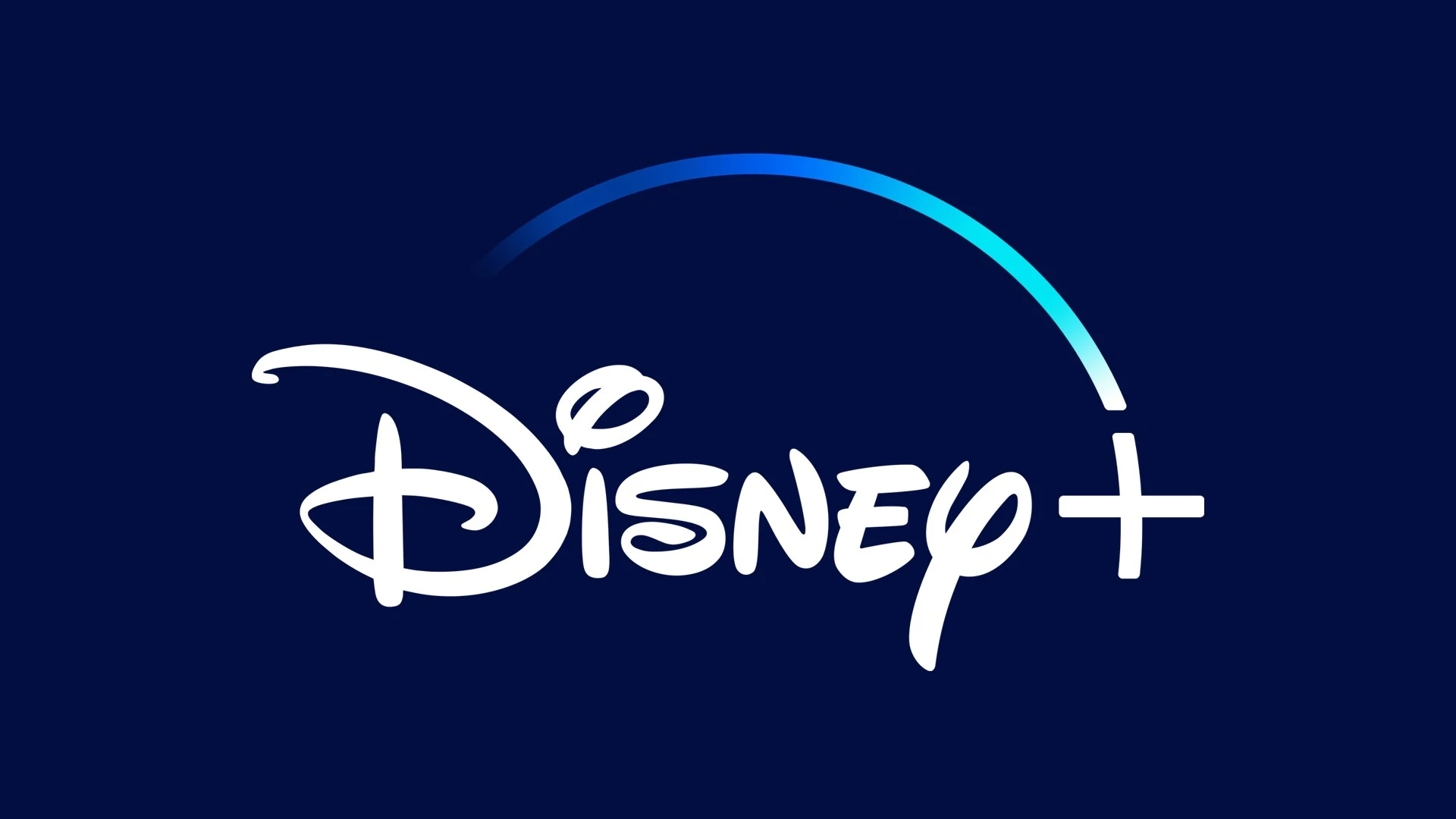
Samsung TV Plus is inspiring the Walt Disney brand as it is now gearing up to offer something on the Disney Plus platform similar to how Samsung TV Plus offers live channels on Galaxy devices.
Samsung never shies away from providing new convenient features or upgrades to enhance users’ experiences. Here’s the evidence: Samsung TV Plus offers free live channels on Samsung devices. Now Disney Plus is appearing to add always-on channels to its streaming platform. These channels would continuously show content, allowing users to jump in and watch without even having to choose a particular program.
If the reports are to be believed, the Walt Disney Company is setting up to deliver always-on channels in the Disney Plus application. It is expected that Disney would mainly show Star Wars and Marvel content on these channels; it might also offer Disney’s classic animated movies from Pixar on them.
However, you are only able to access these always-on channels if you have a paid subscription to the platform. Despite paid service, these channels will also show advertisements, the same as a traditional TV channel on a cable network or a DTH service. This will also offer the option to just start watching content instead of choosing what to watch, searching for it, and then playing the show.
At the moment, apart from the information mentioned above, there are no other details to come to know regarding exactly when Disney will roll out the new feature. However, it could happen in the next few months. It seems that lately, other streaming platforms, for instance, Amazon and Fox, have also started offering ad-supported channels.
Apps & Services
Samsung Good Lock 2.2.04.92 update improves the ‘Update all Plugin’ feature

Samsung hasn’t released any major updates for the Good Lock application; for instance, last time, it brought a significant update where it made changes in the interface of the application, aiming to provide convenience for the users. Now, with the latest update, it is rolling out some improvements for some features.
Samsung has rolled out a new update for the Good Lock application, coming with version number 2.2.04.92. According to the changelog, the update will improve the ‘Update All’ button. It means that after installing the update, users will have more convenience while updating applications. It allows users to update all the modules of Good Lock with a single tap.

Apart from that, the update has also improved some other functionalities of the Good Lock, but the changelog doesn’t mention the full description of other changes. But if you are having any issues while using any feature of the application, then you should try to update the application.
To update the Good Lock application, you need to go to the Galaxy Store and search for Good Lock. If it shows a new update available, then tap on the update button. Once you tap it, it will get installed to the latest version automatically.
For starters, Good Lock is a powerful application for Galaxy devices that provides several modules and some options to customize the different UI functions of Samsung devices. There are several modules available that dedicatedly provide options for multiple UI elements, such as wallpaper, themes, notifications, navigation, lock screen, and many more.
