Apps & Services
Samsung Game Booster Plus is receiving a new 4.0.02 update

Nowadays, many Android games come with high-quality graphics and work at high refresh rates; because of these features, they are packed in a bigger software package which consumes a lot of space in the device storage. Additionally, when you run these games on the device, they use too much of your secondary memory, i.e., RAM, and increase your device temperature as well as hand your device.
Several smartphone companies, including Samsung, have added a new app called Game Booster to tackle all these issues. Samsung released the app by the name Samsung Game Booster Plus; as the name suggests, the app is only available for the Galaxy device user. The app provides various performance customization options for gaming. It also allows gamers to adjust performance settings according to the device battery charge or selected quality level.
The latest update, v4.0.02, doesn’t include any new features, but it brings some bug fixes that improve the app’s performance and stability. The update comes in an 8.32MB software package and is compatible with devices running on Android 12 or above; Samsung users can download the latest update through the Galaxy store.
Apps & Services
Samsung Theme Park v1.1.00.08 update refreshes the functionalities with some feature alterations

Samsung provides several customization options for its Galaxy users. To give more control, it has introduced multiple Good Lock applications. Theme Park is also one of them, which provides several options to customize the themes. To bring about improvements, the company frequently releases new updates.
Theme Park has started getting new updates with version number 1.1.00.08. It has brought several changes, like changing the previous APK installation method to the devices and the theme application method, which resulted in three improvements.
Firstly, it makes theme creation and application speed faster; secondly, it provides the ability to edit and overwrite themes. Finally, it brings automation to reflect new icons for newly installed apps based on the current icon pack being used.
Along with this, Samsung has also officially said that due to these changes, “the theme application method” had to remove four features from the app. Here is what it described in the changelog:
- Remove ‘App’s theme settings’
- Remove ‘Color Palette Change’
- Theme Park> Theme> ‘Keyboard’>keycap Style deleted
- Theme Park>Theme>Home screen>Folder shape change deleted
If you are using a Good Lock-compatible Galaxy device, then you can now update Theme Park’s latest version simply via the Galaxy Store.

Apps & Services
Samsung Quick share, Quick share connectivity, and Quick share agent get improved with April 2024 update
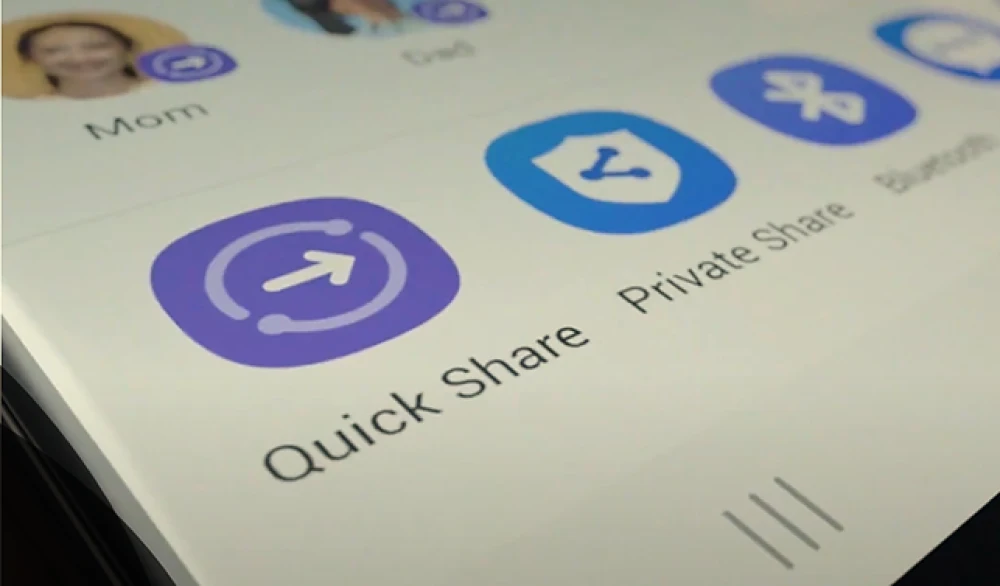
Samsung is always trying to provide useful features and innovations for its users so they can take full advantage of their smartphones. To do this, the company not only depends on its One UI update but also provides some significant updates to its ecosystem applications. Like now, it has started rolling out new updates for its share application, Quick Share, and its companion applications.
Quick share update
Quick Share is getting a new update with version number 13.6.13.6. With the latest update, the application has started supporting family hub refrigerator nearby sharing, which means you will easily share photos, videos, or any document file to the family hub refrigeration with the application directly.

QuickShare agent
Quick Share Agent is a package for sharing files between Galaxy devices. It is also getting a new update with version number 3.5.19.30. It is coming with the same changelog saying that it supports Family Hub refrigerator nearby sharing, which means the application may share the same space, which applies to both applications.

Quick-share connectivity
Samsung has rolled out a new update for Quick Share connectivity. It is coming with the version number 1.5.03.8, and with the latest update, the company has provided some new features, including. Users can select devices found nearby to share files quickly.It allows sharing content using QR codes to files easily, and it has also provided some new features that could bring new experiences to the users.

If you want to take advantage of new features, then it is expected that it could bring some new features that enhance the overall experience of sharing files through Quick Share. To update Quick Share, you can do that by going directly to the Galaxy Store.
Apps & Services
Samsung Good Lock’s KeysCafe update improves different functionalities

Samsung is rolling out a new update for the KeysCafe, a Good Lock Module. With the latest update, the company brought several new functionalities for the application, so it will bring some improvements that will provide more stability and make it more useful.
KeyaCafe has started receiving new updates; it is coming with version number 1.6.1.10. With this update, Samsung has fixed several phenomena that are running the experiment. According to the changelog, it has fixed the progress bar error related to key size in keyboard editing, it has fixed an error with the empty key label, and the Chinese keyboard-related issue has also been resolved. It also resolves the problem that occurred when rotating the device in the keyboard creation-related dialogue.
Along with this, the update has also applied theme optimization to One UI 6.1, which means when you make customizations through the theme park and apply any of them that also make changes to the keyboard, it will make it more compatible to quickly apply to the keyboard.
If you want to take advantage of KeysCafe’s new functionalities, then you can now update it to the latest version from the Galaxy Store. If you haven’t received the update yet, you can also side-load the application from an external source.












