Apps & Services
Samsung Keys Cafe’s new version added Christmas themes
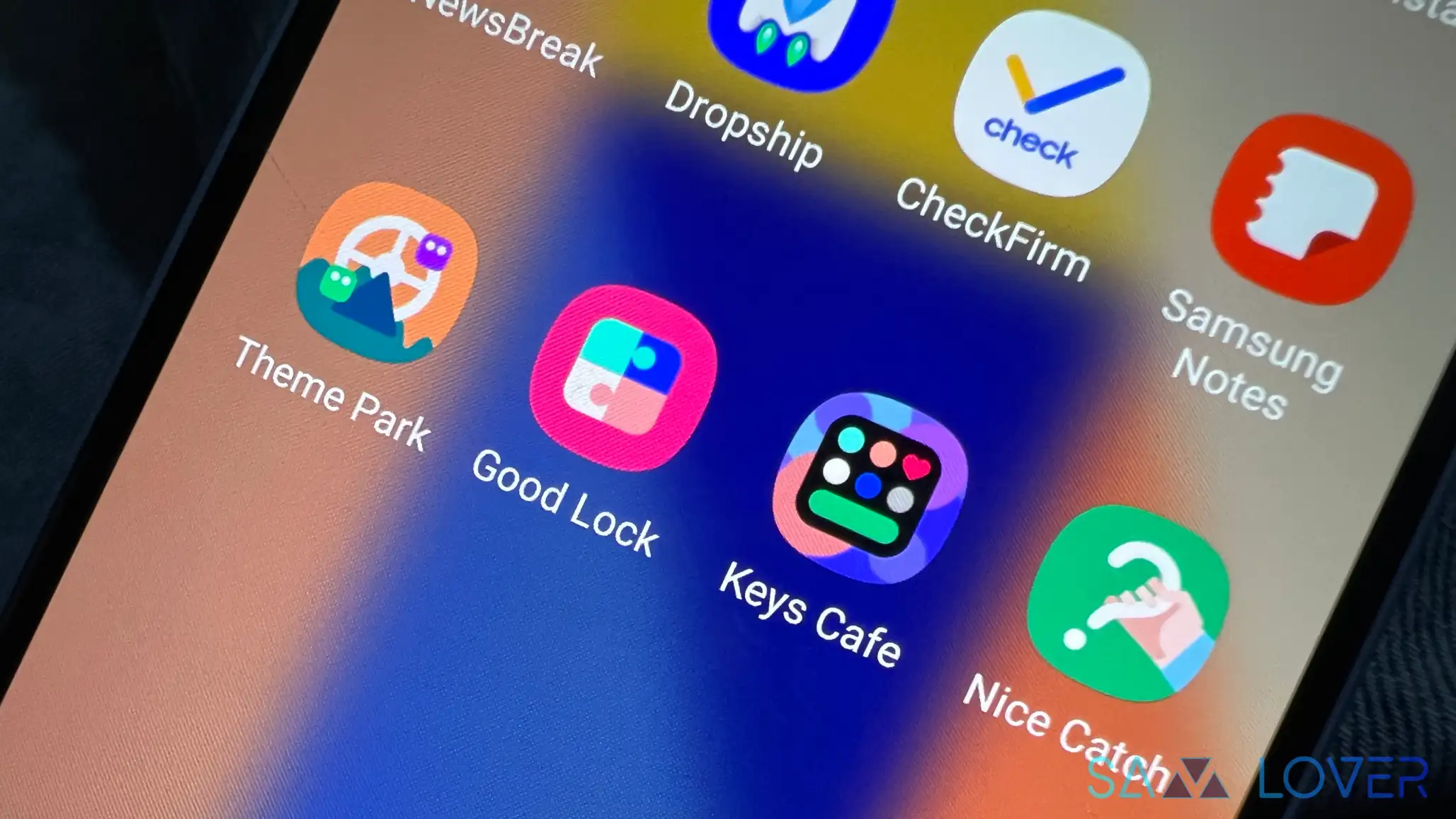
Keys cafe is one of the useful modules of the Good lock suite; it provides many features which help you to customize the keyboard according to your mood. If we talk about its features specifically, the Keys cafe offers several interesting customizations: you can adjust the size of keys, it allows you to add effects to the keyboard, you can also change your keyboard color and touch sound, and many more.
Samsung has now rolled out a new iteration of the Keys cafe; the update comes with a new version, 1.0.06.7. The latest update brings several new features, like two Christmas themes has added to the menu. Some new effects are introduced in existing features, including key color effects, keyboard color effects, and key motion effects. A new option is also added under the “Make your own keyboard” section.
The description of the Keys cafe also mentions that the update comes with some bug fixes. This time the interruption phenomenon causing problems on time split screen has been fixed.
Moreover, the update comes in a 69.65MB software package. Samsung users can easily install the update from the Galaxy store.
Apps & Services
Samsung Good Lock’s KeysCafe update improves different functionalities

Samsung is rolling out a new update for the KeysCafe, a Good Lock Module. With the latest update, the company brought several new functionalities for the application, so it will bring some improvements that will provide more stability and make it more useful.
KeyaCafe has started receiving new updates; it is coming with version number 1.6.1.10. With this update, Samsung has fixed several phenomena that are running the experiment. According to the changelog, it has fixed the progress bar error related to key size in keyboard editing, it has fixed an error with the empty key label, and the Chinese keyboard-related issue has also been resolved. It also resolves the problem that occurred when rotating the device in the keyboard creation-related dialogue.
Along with this, the update has also applied theme optimization to One UI 6.1, which means when you make customizations through the theme park and apply any of them that also make changes to the keyboard, it will make it more compatible to quickly apply to the keyboard.
If you want to take advantage of KeysCafe’s new functionalities, then you can now update it to the latest version from the Galaxy Store. If you haven’t received the update yet, you can also side-load the application from an external source.
Apps & Services
Samsung Good Lock QuickStar update brings support for date format and better customization with Theme Park

QuickStar is one of the Good Lock modules that provides different customization options that allow users to manage the Quick Panel. Now, to make it more advantageous, it has started getting some new features with the latest update.
Samsung has rolled out a new update for QuickStar; it comes with version number 7.2.06.35. With the latest update, it will provide some new capabilities, such asthe fact that it has now started supporting the date format displayed on the indicator clock for the One UI 6.1 installed on Galaxy devices. To provide better customization, it has changed the linkage method for all the One UI 6.0 devices.
However, to make the Theme Park option more compatible, it is advised to update the module to at least 1.1.00.8 or to the higher version. Apart from providing new capabilities, it has also provided improvements to open the Quick Settings window immediately.
If you want to take advantage of Quickstart’s new functionalities, then you can now update it to the latest version from the Galaxy Store. If you haven’t received the update yet, you can also side-load the application from an external source.
Apps & Services
Google Maps in Android Auto gets new interface with redesigns
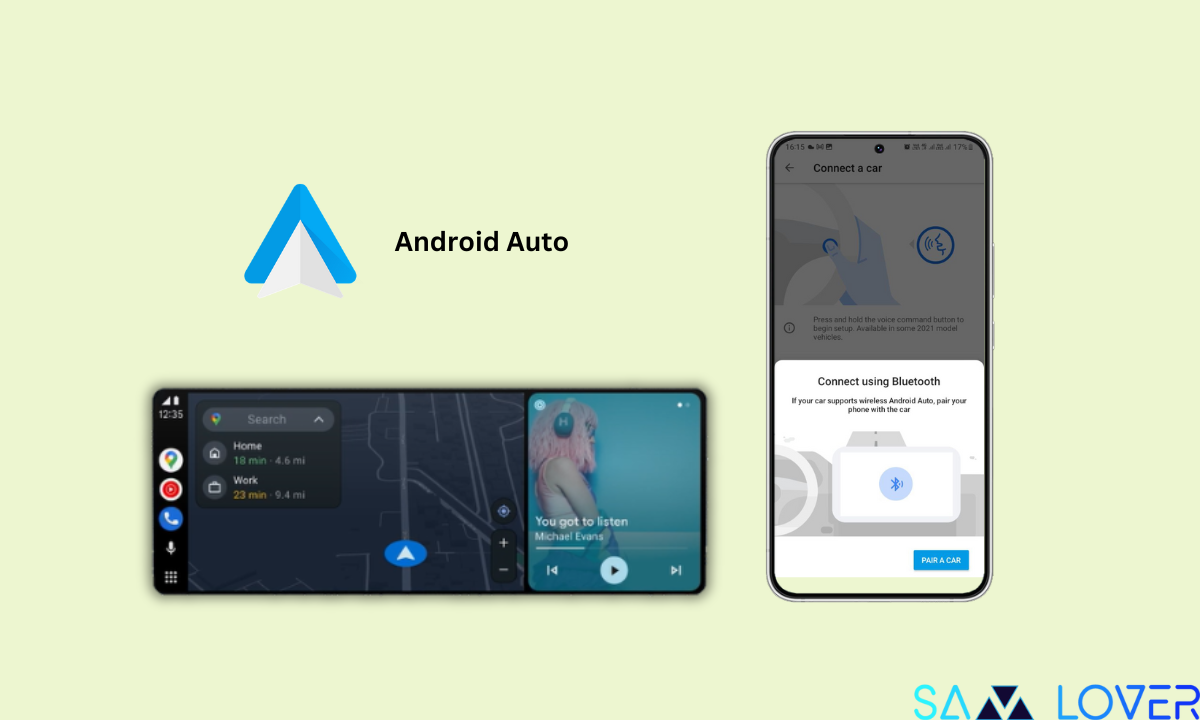
The Google Maps app for Android Auto is getting some improvements for its interface, with some redesigned icons that will provide an elegant look to the UI. According to the information, the Android Auto buttons in Google Maps, including ‘Home and “Work,” will get a bold, dark icon. These are decades to provide shortcuts to preset locations.
Additionally, the updated user interface also features a more noticeable search bar. Google has already made some more changes in the past to provide useful buttons in Google Maps, such as replacing the icons in the interface to make it usable with one hand.
For your information, these new icon changes appeared just after the latest Google Maps update, which has also provided a new ability to synchronize the ‘3D Buildings” feature.
Apart from these, Google has dedicatedly brought several new changes to Google Maps, which aim to provide a smooth experience for its Android Auto’s navigation services. For instance, it has included a bolder design to drive time to match the mobile app and the ability to quickly save parking information when you reach your destination.
Google Maps play an important role in navigation, whether it is for smartphones, tablets, or Android Auto. It is a commonly used application on all Android devices for navigation. So to make it more engaging and useful, the Mountain View company frequently brings new updates to the application, so to take advantage of new features related to navigation, you should always keep the application up-to-date.
Via – 9to5Google












