Apps & Services
Samsung Foldable and Tablets will get better UI optimizations for Android Apps

Wider screen devices such as Tablets or Foldable phones require a slightly different interface than regular smartphones. Not only for the OS, but the applications also need a modified UI that can fit in with their wider screens. To deliver a better experience, the Big G Google last year focused on large-screen mobile Android devices and made the OS/UI design suitable for them with Android 12L. It also updated many first-party apps.
Informatively, in Google I/O 2023 event, the Mountain View giant announced that it is planning to update more than 50+ Android applications. Specifically, the company will redesign these applications’ User Interfaces, which will make them easier to use on foldable phones and tablets. After this upgrade, these applications will offer multi-pane UI and large-screen optimizations. Now, let’s know which apps are included in this list.
WearOS 4 Developer Preview arrived, How long should Galaxy users wait for One UI Watch 5
Before that, let us tell you this list contains applications that have already been updated or are in the process of being updated with Big G’s new tablet-optimized designs. Besides the first-party applications, Google stated that it is working closely with other partners like Samsung and other third-party developers so that they can bring a tablet or foldable-optimized UI designs to their applications as well. Let’s see the list now.
- Digital Wellbeing
- Gmail
- Google Assistant
- Google Calendar
- Google Camera
- Google Chat
- Google Chrome
- Google Clock
- Google Contacts
- Google Dialer
- Google Docs
- Google Drive
- Google Family Link
- Google Files
- Google Fit
- Google Home
- Google Keep
- Google Keyboard
- Google Kids Space
- Google Lens
- Google Maps
- Google Meet
- Google Messages
- Google News
- Google One
- Google Pay
- Google Personal Safety
- Google Photos
- Google Play
- Google Play Games
- Google Play Store
- Google Podcasts
- Google Search
- Google Sheets
- Google Slides
- Google TV
- Google Translate
- Google Voice Recorder
- Google Wallet
- Google Weather
- YouTube
- YouTube Kids
- YouTube Music
- YouTube TV
Nota bene, if you are a Samsung Galaxy Tablet or Galaxy Foldable device user, these aforementioned applications will deliver an even more amazing experience than before. The good thing is, just like Google, the Korean firm Samsung also started to optimize its own apps for bigger screens.
Samsung One UI 6.0 will first reach to these Galaxy smartphones
Apps & Services
Disney Plus Could Also Offer Always-on Channels Soon Similar To Samsung TV Plus
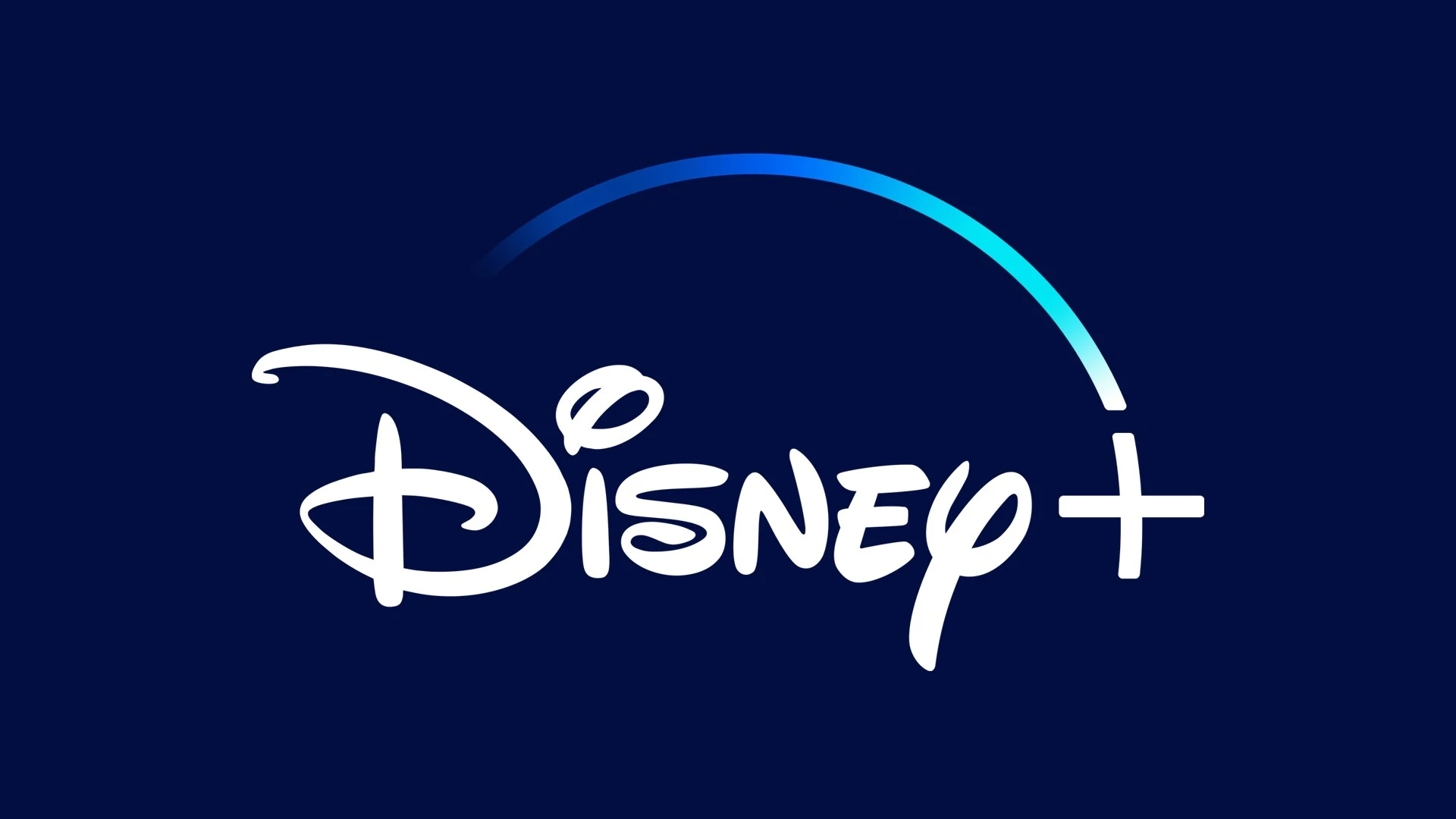
Samsung TV Plus is inspiring the Walt Disney brand as it is now gearing up to offer something on the Disney Plus platform similar to how Samsung TV Plus offers live channels on Galaxy devices.
Samsung never shies away from providing new convenient features or upgrades to enhance users’ experiences. Here’s the evidence: Samsung TV Plus offers free live channels on Samsung devices. Now Disney Plus is appearing to add always-on channels to its streaming platform. These channels would continuously show content, allowing users to jump in and watch without even having to choose a particular program.
If the reports are to be believed, the Walt Disney Company is setting up to deliver always-on channels in the Disney Plus application. It is expected that Disney would mainly show Star Wars and Marvel content on these channels; it might also offer Disney’s classic animated movies from Pixar on them.
However, you are only able to access these always-on channels if you have a paid subscription to the platform. Despite paid service, these channels will also show advertisements, the same as a traditional TV channel on a cable network or a DTH service. This will also offer the option to just start watching content instead of choosing what to watch, searching for it, and then playing the show.
At the moment, apart from the information mentioned above, there are no other details to come to know regarding exactly when Disney will roll out the new feature. However, it could happen in the next few months. It seems that lately, other streaming platforms, for instance, Amazon and Fox, have also started offering ad-supported channels.
Apps & Services
Samsung Good Lock 2.2.04.92 update improves the ‘Update all Plugin’ feature

Samsung hasn’t released any major updates for the Good Lock application; for instance, last time, it brought a significant update where it made changes in the interface of the application, aiming to provide convenience for the users. Now, with the latest update, it is rolling out some improvements for some features.
Samsung has rolled out a new update for the Good Lock application, coming with version number 2.2.04.92. According to the changelog, the update will improve the ‘Update All’ button. It means that after installing the update, users will have more convenience while updating applications. It allows users to update all the modules of Good Lock with a single tap.

Apart from that, the update has also improved some other functionalities of the Good Lock, but the changelog doesn’t mention the full description of other changes. But if you are having any issues while using any feature of the application, then you should try to update the application.
To update the Good Lock application, you need to go to the Galaxy Store and search for Good Lock. If it shows a new update available, then tap on the update button. Once you tap it, it will get installed to the latest version automatically.
For starters, Good Lock is a powerful application for Galaxy devices that provides several modules and some options to customize the different UI functions of Samsung devices. There are several modules available that dedicatedly provide options for multiple UI elements, such as wallpaper, themes, notifications, navigation, lock screen, and many more.
Apps & Services
Google Messages Now Lets You Make 3-Second Selfie GIFs
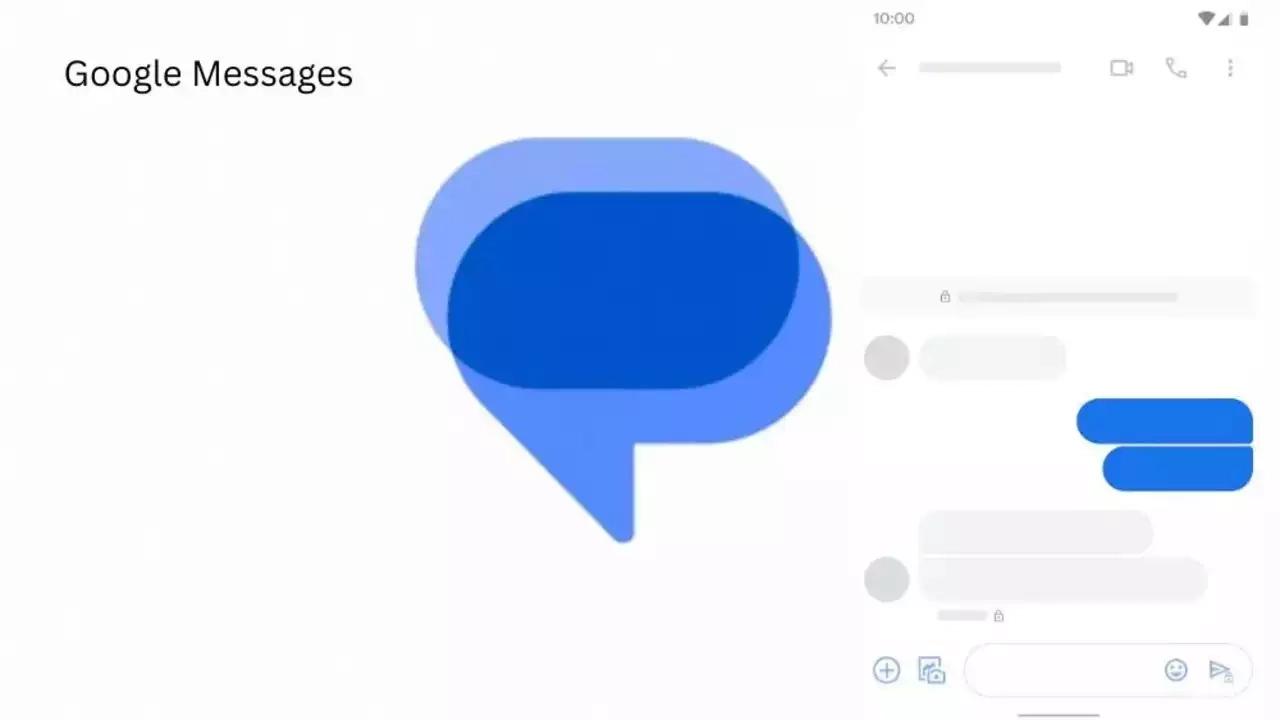
In recent weeks, Google has made a lot of improvements to its dedicated messaging application. Recently, the most useful addition has been the custom camera, which provides a simple camera interface for users to quickly click or shoot videos for instant messaging. Now, it has introduced a new capability that allows users to quickly create selfie GIFs.
As of writing, this feature isn’t seen anywhere in the Google message, but the company has already shared a dedicated article with information on how to create a selfie GIF in the application.
According to the official information, to create the selfie GIF, you have to follow these steps: Open a conversation on Google Messenger, now taught, and hold the camera icon. It will start a countdown to give you time to prepare, and the recording starts and ends automatically. Finally, it will be automatically saved on the camera roll, and you can send it to anyone.
Google has also officially said, “You can also record a selfie GIF by tapping a prompt in the conversation.” It is like one of the suggested action prompts, which already includes recent photos, sharing locations, and starting a video call.
As far as the availability of the new feature is concerned, it currently has not appeared anywhere near its stable channel or the beta channel. But as Google officially suggested steps for the feature, it is expected that the company may soon provide the feature for every user.
How to Create a selfie GIF on Google Messages
- Open Google Messages
- Open or start a conversation.
- In the message bar, touch and hold the Camera
- If available, you can also record a selfie GIF by tapping a prompt in the conversation.
- A countdown appears to give you time to prepare. The recording starts and ends automatically.
- You can also manually start recording by pressing a red button.
- You don’t have an option to send the selfie GIF while recording.
- When the recording ends, tap Send
Tips:
- You can record a selfie GIF for 3 seconds.
- You can access selfie GIF that are saved on your device’s camera roll.
- You can’t edit recordings. To redo a recording, tap Restart.












