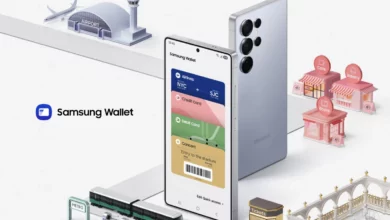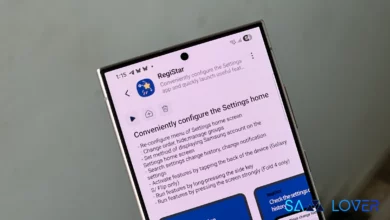Samsung Foldable and Tablets will get better UI optimizations for Android Apps

Wider screen devices such as Tablets or Foldable phones require a slightly different interface than regular smartphones. Not only for the OS, but the applications also need a modified UI that can fit in with their wider screens. To deliver a better experience, the Big G Google last year focused on large-screen mobile Android devices and made the OS/UI design suitable for them with Android 12L. It also updated many first-party apps.
Informatively, in Google I/O 2023 event, the Mountain View giant announced that it is planning to update more than 50+ Android applications. Specifically, the company will redesign these applications’ User Interfaces, which will make them easier to use on foldable phones and tablets. After this upgrade, these applications will offer multi-pane UI and large-screen optimizations. Now, let’s know which apps are included in this list.
WearOS 4 Developer Preview arrived, How long should Galaxy users wait for One UI Watch 5
Before that, let us tell you this list contains applications that have already been updated or are in the process of being updated with Big G’s new tablet-optimized designs. Besides the first-party applications, Google stated that it is working closely with other partners like Samsung and other third-party developers so that they can bring a tablet or foldable-optimized UI designs to their applications as well. Let’s see the list now.
- Digital Wellbeing
- Gmail
- Google Assistant
- Google Calendar
- Google Camera
- Google Chat
- Google Chrome
- Google Clock
- Google Contacts
- Google Dialer
- Google Docs
- Google Drive
- Google Family Link
- Google Files
- Google Fit
- Google Home
- Google Keep
- Google Keyboard
- Google Kids Space
- Google Lens
- Google Maps
- Google Meet
- Google Messages
- Google News
- Google One
- Google Pay
- Google Personal Safety
- Google Photos
- Google Play
- Google Play Games
- Google Play Store
- Google Podcasts
- Google Search
- Google Sheets
- Google Slides
- Google TV
- Google Translate
- Google Voice Recorder
- Google Wallet
- Google Weather
- YouTube
- YouTube Kids
- YouTube Music
- YouTube TV
Nota bene, if you are a Samsung Galaxy Tablet or Galaxy Foldable device user, these aforementioned applications will deliver an even more amazing experience than before. The good thing is, just like Google, the Korean firm Samsung also started to optimize its own apps for bigger screens.
Samsung One UI 6.0 will first reach to these Galaxy smartphones