One UI 6.0
Download & Install One UI 6.0 Beta Update [Any Country]

On October 5, Samsung had its yearly Developer Conference where they officially introduced One UI 6.0, their latest custom Android interface. They’ve been testing it in a beta program for a while, but this official announcement means the final version is coming soon.
One of the big changes is in the Quick Panel. It’s now split into different parts. At the top, you’ll find Wi-Fi and Bluetooth settings. In the middle, there are quick setting icons. Toward the bottom, there’s a brightness slider, controls for eye care, Smart View, and device settings. The new design is clean and makes it easy to see and use all the quick settings.
One UI 6.0 Features:
- New emoji design.
- Picture and video previews in the Share panel.
- More sharing options.
- Multitasking improvements through a pop-up window that can remain open after you leave the Recents screen.
- A lock screen clock that can be positioned freely.
- Simplified app icon labels for the home screen.
- A new Weather widget, more information in the Weather app — including an interactive map view — and enhanced Weather illustrations.
- A wide range of camera improvements, including a new widget, more alignment options for watermarks, quick access to resolution settings, easy-to-apply filters and effects, and more.
- Improvements to Calendar, Reminder, and Samsung Internet.
- Quick actions for apps in Finder search results.
- Recommendations in the My Files app to help you free up storage.
- Smarter Airplane mode.
- Auto Blocker, which is an extra layer of protection preventing unknown apps from installing, checking malware, and blocking malicious commands from being sent via a USB connection.
- Customizable Bixby text call greetings and the option to switch to Bixby text call at any time, even during a call.
- More accessibility features, including new magnification options and custom cursor thickness options.
Samsung is providing on a big update called One UI 6, and right now, they’re testing it to make sure it works well. People in countries like India, China, the United Kingdom, Germany, South Korea, Poland, and the US can try it out early because they’re in a special group. But don’t worry if you’re not in one of those countries; you’ll get the update when it’s all finished and works perfectly, just like a shiny new car!
However, users from different countries can also install it on their Galaxy S23 Series and Galaxy A54 device. Thanks to the custom ROM flashing provided by BredzProh, Now you can enjoy all the new features that are available in the One UI 6 beta update. Let’s know how you can install it.
Download One UI 6.0 Beta ROM to your Galaxy S23 Series
Due to carrier restrictions, Galaxy S23 users in the US are also not getting the beta update on their devices. The Beta Program is only available to T-Mobile customers in the USA who have a phone that is not locked to a specific service. So they can also install the update on their devices. Tap the link according to your device model. The below list includes the link according to the last update available later on your device, so you have to choose wisely.
Download One UI 6 Beta ROM For Galaxy S23 Ultra
- SM-S918B
- AWF7 → ZWH8 (Beta 1)
- AWGJ → ZWHO
- AWH3 → ZWHO
- ZWH8 → ZWHO (Beta 2)
- ZWHO ➝ ZWI8 (Beta 3)
- ZWI8 ➝ ZWIB
- ZWIB ➝ ZWIC (Beta 4)
- ZWIC ➝ ZWIK (Beta 5)
- ZWIK ➝ ZWJ6 (Beta 6)
- AWI1 ➝ ZWJ6
- SM-S918U1
- AWFD → ZWH8 (Beta 1)
- ZWH8 → ZWHO (Beta 2)
- ZWHO ➝ ZWI8 (Beta 3)
- ZWI8 ➝ ZWIB
- ZWIB ➝ ZWIC (Beta 4)
- ZWIC ➝ ZWIK (Beta 5)
- AWHD ➝ ZWIK
- ZWIK ➝ ZWJ6 (Beta 6)
- AWHD ➝ ZWJ6
- SM-S918U
- AWFD → ZWH8 (Beta 1)
- ZWH8 → ZWHO (Beta 2)
- ZWHO ➝ ZWI8 (Beta 3)
- ZWI8 ➝ ZWIB
- ZWIB ➝ ZWIC (Beta 4)
- ZWIC ➝ ZWIK (Beta 5)
- ZWIK ➝ ZWJ6 (Beta 6)
Download One UI 6 Beta ROM For Galaxy S23 Plus
- SM-S916B
- AWH3 → ZWHO (Beta 1)
- ZWHO ➝ ZWI8 (Beta 3)
- ZWI8 ➝ ZWIB
- ZWIB ➝ ZWIC
- ZWIB ➝ ZWIC (Beta 4)
- ZWIC ➝ ZWIK (beta 5)
- AWI1 ➝ ZWIK (One UI 5 to Beta 5)
- ZWIK ➝ ZWJ6 (Beta 6)
- AWI1 ➝ ZWJ6
Download One UI 6 Beta ROM For Galaxy S23
- SM-S911B
- AWH3 → ZWHO (Beta1)
- ZWH8 → ZWHO
- AWH3 ➝ ZWI8 (One UI 5.1 to Beta 3)
- ZWI8 ➝ ZWIB
- ZWIB ➝ ZWIC (Beta 4)
- AWI1 ➝ ZWIC (One UI 5 to Beta 4)
- ZWIC ➝ ZWIK (Beta 5)
- ZWIK ➝ ZWJ6 (Beta 6)
- SM-S911U1
- AWGH → ZWH8 (Beta 1)
- ZWH8 → ZWHO (Beta 2)
- ZWHO ➝ ZWI8 (Beta 3)
- ZWI8 ➝ ZWIB
- ZWIB ➝ ZWIC (Beta 4)
- ZWIC ➝ ZWIK (Beta 5)
- ZWIK ➝ ZWJ6 (Beta 6)
One UI 6.0 Beta for Galaxy S21 Series
The testing of One UI 6.0 has now appeared in the Korean version of the S22 Series.
- Galaxy S21 (G991N) – Beta1 (Korea)
- Galaxy S21+ (G996N) – Beta1 (Korea)
- Galaxy S21 Ultra (G998N) – Beta1 (Korea)
One UI 6.0 Beta for Galaxy A54 5G
The Galaxy A54 5G, also known as [SM-A546B (OXM OMC)], can now use a special ROM. You can find the link to it for download. But for safety reasons, it’s a good idea to wait for the official release in November 2023.
If you signed up as a beta tester through the Samsung Members App, you’ll soon get an OTA update on your phone. You can install it just like any other update. Another option is to get the One UI 6 ZIP file. To install it, you’ll need to use ADB sideload manually.
SM-A546B (OXM OMC is required)
- Beta 1
- ‣ AWGJ ➝ ZWI1
- Beta 2
- ‣ AWI3 ➝ ZWI9
- ‣ ZWI1 ➝ ZWI9
- Beta 3
- ‣ AWI3 ➝ ZWJ2
- ‣ ZWI9 ➝ ZWJ2
How to install the One UI 6 Beta ROM
- Download the update file from XDA Forums. Make sure to download the right build for your device.
- Go to where you downloaded the file.
- At File Explorer, go to View, then Show and enable “File name extensions”.
- Right click on the file and click on Rename.
- Rename (including the file extension) the .bin file to “update.zip”.
- A warning may appear. Click on Yes.
- Download and install ADB. Make sure to have “C:\Android\platform-tools” added to “Path” in System variables.
- At your phone, go to Settings, About phone, Software information.
- Tap repeatedly on the build number until Developer options are enabled.
- Back to Settings, tap on Developer options at the bottom.
- Scroll down and enable “USB debugging”. Tap on OK.
- Connect your phone to your PC. If your device won’t connect to the PC, install Samsung drivers from “Smart Switch for PC”.
- You may enable the “Always allow from this computer” if it’s your personal PC.
- Tap on Allow.
- Back to the PC, move the “update.zip” file to “C:\Android\platform-tools”.
- Right click on the Start Button.
- Click on Windows Terminal (Admin) or PowerShell (Admin).
- In the Terminal, type “adb devices” and execute it.
- If you didn’t enable “Always allow from this computer”, the pop up will appear again on the phone. Tap on Allow.
- Type “adb reboot recovery” and execute it.
- Your phone will boot to Recovery Mode.
- Navigating with the volume buttons and selecting with the power button, go to “Apply update from ADB” (if you want to force exit from this screen, hold down the Volume down and Power buttons).
- Back to the PC, type: ” adb sideload “C:\Android\platform-tools\update.zip” ” and execute it.
- The installation process will start and One UI 6.0 beta will be installed. (If you get an error, you may have downloaded the wrong build, or your device doesn’t support the beta program at all. If you are sure that you have downloaded the right build, try again using different cables, USB ports or PCs.)
- After the update process has finished, back to the PC, execute “adb reboot recovery” again.
- Go to “Wipe cache partition” and select Yes.
- Then select “Reboot system now”.
- Report any bugs to the Samsung Members app!
Note: It is important to note that once you download the One UI 6 beta ROM on your Galaxy S23, you will not receive the stable update on your device; you have to follow the same ROM flashing process as well.
Thanks to “XDA Forum”
Firmware
Surprisingly! One UI 6.1 update arrived for Galaxy A23 5G before flagships in the US

Earlier this month, Samsung officially announced that it will provide one UI 6.1 update to the 2022 flagship device in May. But now the company has surprisingly started rolling out the update to one of the midrange Galaxy A23 devices.
The Verizon network has spotted the One UI 6.1 update for the Galaxy A23, with the firmware version number A236VSQU3CXD3. It has also brought the latest security update in the form of an April 2024 security patch. With the latest update, there are several new features introduced that will add some new features and enhancements.







In detail, the latest update for the Galaxy A23 5G introduces a new battery protection feature that allows users to manage the application’s battery charging to prevent battery damage. There are some new changes in the clock customization, gallery, and Samsung account sections. It is important to note that there is no AI feature arriving in this update.
The update will also enable call continuity, mid-conversation device switching, and seamless communication across any device, such as a Galaxy table, computer, or watch, all connected to the same Samsung account. A small but important addition is a new toggle in the mobile network that allows users to turn off 5G if they don’t need to connect to the update.
If you are using the locked version of the Galaxy A23 on the Verizon network, then you can now update it to the latest version simply by going to the system settings and tapping on the software update. If it shows a new update available, then tap on the download button.
One UI 6.1.1
One UI 6.1.1 Update: List of Eligible Samsung Galaxy Devices

Samsung has already introduced the Android 14-based One UI 6.1 iteration early this year on the Galaxy S24 series and has lately started expanding it to the rest of the eligible Galaxy devices, starting with the high-end ones. Now the brand is gearing up to roll out the next iteration, the One UI 6.1.1 build.
Read on to the article, as we are mentioning a list of One UI 6.1.1 supported devices that are eligible to receive the next One UI build.
Under its own policy, the Korean giant typically releases the One UI x.1.1 build for its flagship Galaxy Tablets and Foldable Phones, aiming to provide a more innovative and interactive user experience for Galaxy users. The latest One UI 6.1.1 build will arrive with several new features and improvements.
The latest One UI 6.1.1 will be based on Android 14. Under the hood, Samsung will particularly include some interactive features and customizations of Android 14 to enhance the user’s experience at their convenience.
It is recommended not to take the list mentioned here as official since the brand is yet to be officially revealed, so this might change in the future. Now let’s take a closer look at the list.
One UI 6.1.1 Eligible Device List:
Galaxy Tablets
- Galaxy Tab S9 Ultra
- Galaxy Tab S9+
- Galaxy Tab S9
- Galaxy Tab S9 FE+
- Galaxy Tab S9 FE
- Galaxy Tab S8 Ultra
- Galaxy Tab S8+
- Galaxy Tab S8
- Galaxy Tab S7 FE
- Galaxy Tab S6 Lite (2024)
- Galaxy Tab A8
- Galaxy Tab A7 Lite
- Galaxy Tab A9
- Galaxy Tab A9+
- Galaxy Tab Active4 Pro
- Galaxy Tab Active5
Galaxy Z Series (foldable)
- Galaxy Z Flip 5
- Galaxy Z Fold 5
- Galaxy Z Flip 4
- Galaxy Z Fold 4
- Galaxy Z Flip 3
- Galaxy Z Fold 3
Apart from these devices, some specific Galaxy S series smartphones may only receive one or two features of this latest One UI 6.1.1 build.
Apps & Services
Samsung MultiStar Update Enhances One UI 6.1 with New Split-Screen Feature
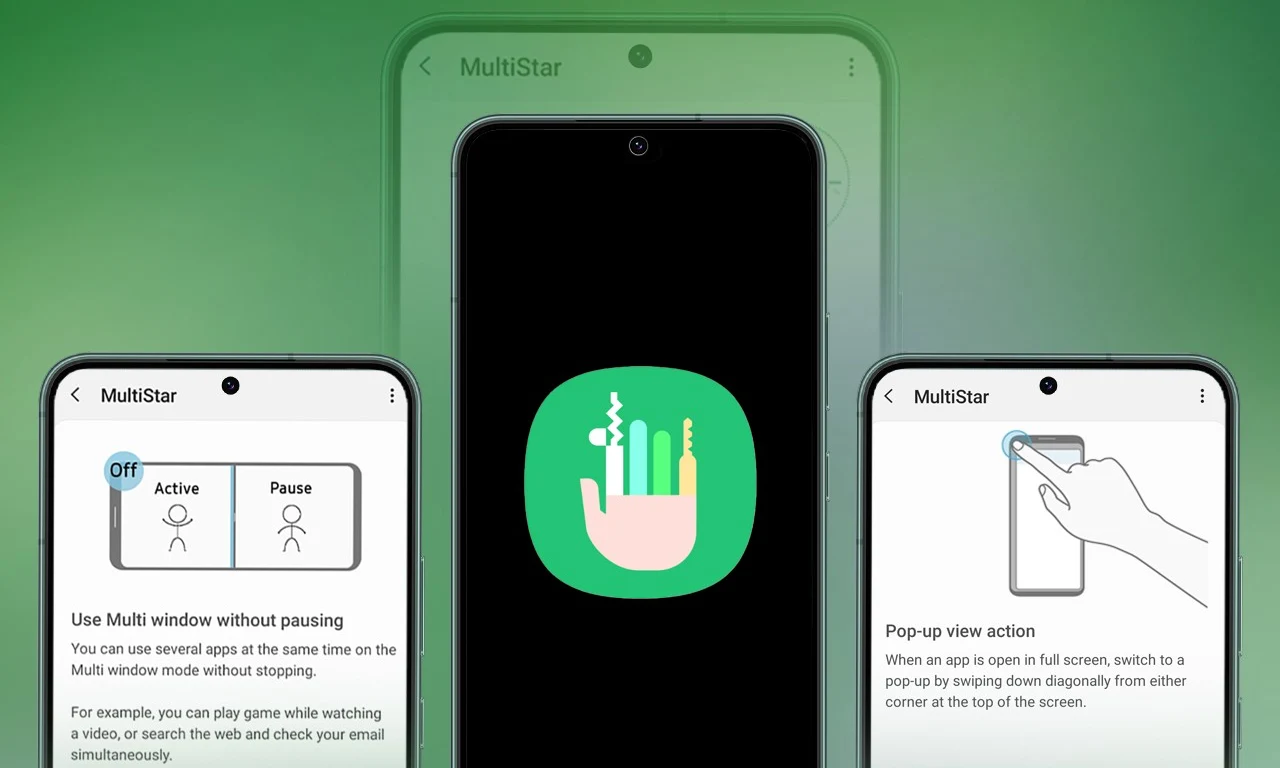
Samsung Multistar is one of the fresh Good Lock modules that provides several new features that allow us to conveniently personalize the multi-window settings, which can improve the experience of multitasking on smartphones and tablets.
Samsung has now rolled out a new update for Multistar with version number 7.1.33. In the latest software update it has brought a new function ‘Maintain Slip Mode’ function, it allows users to keep the screen view active even after closing and reopening apps to enhance productivity on large screens.
Along with the introduction of new features, the latest software update will also improve the navigation bar’s visibility, making it easier for users to manage their devices. Additionally, it resolves a problem where the deletion of app data would cause the settings to reset.
If you are using a Good Lock-compatible smartphone, you can now uninstall MultiStar with the latest version via the Galaxy Store, or if you have already installed the MultiStar application, you can update it through the Galaxy Store. It is worth noting that the update is available for those who own Galaxy devices running on One UI 6.0 or One UI 6.1.
For starters, Good Lock’s MultiStar module offers a variety of useful options for multi-tasking functionality, such as the ability to launch games and apps through the external display of Flip series devices. It allows users to hide the status bar and navigation bar in the split-screen view, and similarly, there are a lot of features available that provide a whole new experience for managing multitasking.













