One UI 6.0
Download & Install One UI 6.0 Beta Update [Any Country]

On October 5, Samsung had its yearly Developer Conference where they officially introduced One UI 6.0, their latest custom Android interface. They’ve been testing it in a beta program for a while, but this official announcement means the final version is coming soon.
One of the big changes is in the Quick Panel. It’s now split into different parts. At the top, you’ll find Wi-Fi and Bluetooth settings. In the middle, there are quick setting icons. Toward the bottom, there’s a brightness slider, controls for eye care, Smart View, and device settings. The new design is clean and makes it easy to see and use all the quick settings.
One UI 6.0 Features:
- New emoji design.
- Picture and video previews in the Share panel.
- More sharing options.
- Multitasking improvements through a pop-up window that can remain open after you leave the Recents screen.
- A lock screen clock that can be positioned freely.
- Simplified app icon labels for the home screen.
- A new Weather widget, more information in the Weather app — including an interactive map view — and enhanced Weather illustrations.
- A wide range of camera improvements, including a new widget, more alignment options for watermarks, quick access to resolution settings, easy-to-apply filters and effects, and more.
- Improvements to Calendar, Reminder, and Samsung Internet.
- Quick actions for apps in Finder search results.
- Recommendations in the My Files app to help you free up storage.
- Smarter Airplane mode.
- Auto Blocker, which is an extra layer of protection preventing unknown apps from installing, checking malware, and blocking malicious commands from being sent via a USB connection.
- Customizable Bixby text call greetings and the option to switch to Bixby text call at any time, even during a call.
- More accessibility features, including new magnification options and custom cursor thickness options.
Samsung is providing on a big update called One UI 6, and right now, they’re testing it to make sure it works well. People in countries like India, China, the United Kingdom, Germany, South Korea, Poland, and the US can try it out early because they’re in a special group. But don’t worry if you’re not in one of those countries; you’ll get the update when it’s all finished and works perfectly, just like a shiny new car!
However, users from different countries can also install it on their Galaxy S23 Series and Galaxy A54 device. Thanks to the custom ROM flashing provided by BredzProh, Now you can enjoy all the new features that are available in the One UI 6 beta update. Let’s know how you can install it.
Download One UI 6.0 Beta ROM to your Galaxy S23 Series
Due to carrier restrictions, Galaxy S23 users in the US are also not getting the beta update on their devices. The Beta Program is only available to T-Mobile customers in the USA who have a phone that is not locked to a specific service. So they can also install the update on their devices. Tap the link according to your device model. The below list includes the link according to the last update available later on your device, so you have to choose wisely.
Download One UI 6 Beta ROM For Galaxy S23 Ultra
- SM-S918B
- AWF7 → ZWH8 (Beta 1)
- AWGJ → ZWHO
- AWH3 → ZWHO
- ZWH8 → ZWHO (Beta 2)
- ZWHO ➝ ZWI8 (Beta 3)
- ZWI8 ➝ ZWIB
- ZWIB ➝ ZWIC (Beta 4)
- ZWIC ➝ ZWIK (Beta 5)
- ZWIK ➝ ZWJ6 (Beta 6)
- AWI1 ➝ ZWJ6
- SM-S918U1
- AWFD → ZWH8 (Beta 1)
- ZWH8 → ZWHO (Beta 2)
- ZWHO ➝ ZWI8 (Beta 3)
- ZWI8 ➝ ZWIB
- ZWIB ➝ ZWIC (Beta 4)
- ZWIC ➝ ZWIK (Beta 5)
- AWHD ➝ ZWIK
- ZWIK ➝ ZWJ6 (Beta 6)
- AWHD ➝ ZWJ6
- SM-S918U
- AWFD → ZWH8 (Beta 1)
- ZWH8 → ZWHO (Beta 2)
- ZWHO ➝ ZWI8 (Beta 3)
- ZWI8 ➝ ZWIB
- ZWIB ➝ ZWIC (Beta 4)
- ZWIC ➝ ZWIK (Beta 5)
- ZWIK ➝ ZWJ6 (Beta 6)
Download One UI 6 Beta ROM For Galaxy S23 Plus
- SM-S916B
- AWH3 → ZWHO (Beta 1)
- ZWHO ➝ ZWI8 (Beta 3)
- ZWI8 ➝ ZWIB
- ZWIB ➝ ZWIC
- ZWIB ➝ ZWIC (Beta 4)
- ZWIC ➝ ZWIK (beta 5)
- AWI1 ➝ ZWIK (One UI 5 to Beta 5)
- ZWIK ➝ ZWJ6 (Beta 6)
- AWI1 ➝ ZWJ6
Download One UI 6 Beta ROM For Galaxy S23
- SM-S911B
- AWH3 → ZWHO (Beta1)
- ZWH8 → ZWHO
- AWH3 ➝ ZWI8 (One UI 5.1 to Beta 3)
- ZWI8 ➝ ZWIB
- ZWIB ➝ ZWIC (Beta 4)
- AWI1 ➝ ZWIC (One UI 5 to Beta 4)
- ZWIC ➝ ZWIK (Beta 5)
- ZWIK ➝ ZWJ6 (Beta 6)
- SM-S911U1
- AWGH → ZWH8 (Beta 1)
- ZWH8 → ZWHO (Beta 2)
- ZWHO ➝ ZWI8 (Beta 3)
- ZWI8 ➝ ZWIB
- ZWIB ➝ ZWIC (Beta 4)
- ZWIC ➝ ZWIK (Beta 5)
- ZWIK ➝ ZWJ6 (Beta 6)
One UI 6.0 Beta for Galaxy S21 Series
The testing of One UI 6.0 has now appeared in the Korean version of the S22 Series.
- Galaxy S21 (G991N) – Beta1 (Korea)
- Galaxy S21+ (G996N) – Beta1 (Korea)
- Galaxy S21 Ultra (G998N) – Beta1 (Korea)
One UI 6.0 Beta for Galaxy A54 5G
The Galaxy A54 5G, also known as [SM-A546B (OXM OMC)], can now use a special ROM. You can find the link to it for download. But for safety reasons, it’s a good idea to wait for the official release in November 2023.
If you signed up as a beta tester through the Samsung Members App, you’ll soon get an OTA update on your phone. You can install it just like any other update. Another option is to get the One UI 6 ZIP file. To install it, you’ll need to use ADB sideload manually.
SM-A546B (OXM OMC is required)
- Beta 1
- ‣ AWGJ ➝ ZWI1
- Beta 2
- ‣ AWI3 ➝ ZWI9
- ‣ ZWI1 ➝ ZWI9
- Beta 3
- ‣ AWI3 ➝ ZWJ2
- ‣ ZWI9 ➝ ZWJ2
How to install the One UI 6 Beta ROM
- Download the update file from XDA Forums. Make sure to download the right build for your device.
- Go to where you downloaded the file.
- At File Explorer, go to View, then Show and enable “File name extensions”.
- Right click on the file and click on Rename.
- Rename (including the file extension) the .bin file to “update.zip”.
- A warning may appear. Click on Yes.
- Download and install ADB. Make sure to have “C:\Android\platform-tools” added to “Path” in System variables.
- At your phone, go to Settings, About phone, Software information.
- Tap repeatedly on the build number until Developer options are enabled.
- Back to Settings, tap on Developer options at the bottom.
- Scroll down and enable “USB debugging”. Tap on OK.
- Connect your phone to your PC. If your device won’t connect to the PC, install Samsung drivers from “Smart Switch for PC”.
- You may enable the “Always allow from this computer” if it’s your personal PC.
- Tap on Allow.
- Back to the PC, move the “update.zip” file to “C:\Android\platform-tools”.
- Right click on the Start Button.
- Click on Windows Terminal (Admin) or PowerShell (Admin).
- In the Terminal, type “adb devices” and execute it.
- If you didn’t enable “Always allow from this computer”, the pop up will appear again on the phone. Tap on Allow.
- Type “adb reboot recovery” and execute it.
- Your phone will boot to Recovery Mode.
- Navigating with the volume buttons and selecting with the power button, go to “Apply update from ADB” (if you want to force exit from this screen, hold down the Volume down and Power buttons).
- Back to the PC, type: ” adb sideload “C:\Android\platform-tools\update.zip” ” and execute it.
- The installation process will start and One UI 6.0 beta will be installed. (If you get an error, you may have downloaded the wrong build, or your device doesn’t support the beta program at all. If you are sure that you have downloaded the right build, try again using different cables, USB ports or PCs.)
- After the update process has finished, back to the PC, execute “adb reboot recovery” again.
- Go to “Wipe cache partition” and select Yes.
- Then select “Reboot system now”.
- Report any bugs to the Samsung Members app!
Note: It is important to note that once you download the One UI 6 beta ROM on your Galaxy S23, you will not receive the stable update on your device; you have to follow the same ROM flashing process as well.
Thanks to “XDA Forum”
One UI 6.1
Samsung Officially Pauses the One UI 6.1 Rollout for Galaxy S22 to Fix Bugs

The Korean giant started distributing the One UI 6.1 to the 2022 flagships almost three months after the Galaxy S24 series was released. However, even after taking so much time, there are some issues encountered by users after installing the update.
For your information, last week, Samsung rolled out the One UI 6.1 update for the Galaxy flagship smartphones released in 2022 and 2021 models, including the Galaxy S22 series, Galaxy S21 series, Galaxy Z Fold 4, Galaxy Z Flip 4, Galaxy Z Fold 3, and Galaxy Z Flip 3 in South Korea. But after installing the One UI 6.1 update, Galaxy S22 users have faced issues like being unable to boot or facing problems while unlocking the smartphones.
Samsung has officially confirmed that it has stopped the update for the Galaxy S22 series devices. Therefore, users who haven’t installed the update on their devices will later see the update go off-air. The company has also said that it will provide the update soon for the devices, but it doesn’t reveal the exact date of availability.
To prevent your device from facing the issues that Galaxy S22 users face, you can do some simple things: First, you can backup your important data to cloud servers. To do that, you can use the Samsung cloud or other cloud-based services, so if your device gets stuck at any stage, you can format it and restore it.
Along with this, you can also prevent the screen lock issue by removing the screen lock before installing the One UI 6.1 update on your device. However, there are no other such cases found on other devices except the Galaxy S22, but by applying these methods, you can be eligible to prevent these issues.
One UI 6.1
List of Samsung Phones that Won’t Get Galaxy AI Features Even After Updating One UI 6.1

Samsung has introduced the One UI 6.1 update with the Galaxy S24 devices. With this update, the company has introduced several new Galaxy AI features, including Circle to search, transcript assist, chat assist, live call translation, and many more.
Later, the company expanded the One UI 6.1 to more Galaxy devices, including the Galaxy S23, Galaxy S23 FE, Galaxy Z Fold 5, and Galaxy Z Flip 5, and moved forward. The company has already announced that it will provide the One UI 6.1 with Galaxy AI features for the 2022 flagship smartphones, and it has confirmed its intention to distribute more eligible devices. However, a question arises: will it provide Galaxy AI features to every One UI 6.1 eligible device or not? Let’s find out.
Samsung Galaxy AI features are available for Galaxy devices
Only the 2022 flagship devices will receive the Galaxy AI feature, as Samsung has already confirmed its provision for nearly all flagship devices. However, the latest developments have left some devices, such as the Galaxy S21 series, including the Fan Edition version, the Galaxy Z Fold 3, and the Galaxy Z Flip 3, without any AI features except Circle for search. Along with this, there are several non-flagship devices that are eligible to get the UI 6.1 update, but the company hasn’t confirmed the availability of the Galaxy AI feature for them.
The recent release of Galaxy A55, 5G, and Galaxy A35 devices also confirms the statement that they debuted in the market with the One UI 6.1 update, but they haven’t received any Galaxy AI features, which indicates that the company may not provide the Galaxy AI feature to non-flagship devices.
These Galaxy devices may get One UI 6.1 without any Galaxy AI features
We have compiled a list of devices expected to receive OneUI 6.1 updates without the AI feature, based on our speculations:
Galaxy A series: Galaxy A73, Galaxy A72, Galaxy A53, Galaxy A52, Galaxy A52s, Galaxy A34, Galaxy A33, Galaxy A25, Galaxy A24, Galaxy A23, Galaxy A15, Galaxy A14, Galaxy A13, Galaxy A05s, Galaxy A04, and Galaxy A04s.
Galaxy M series: Galaxy M54, Galaxy M53, Galaxy M33, and Galaxy M23
Galaxy F series: Galaxy F54, Galaxy F23, and Galaxy F14
Galaxy XCover series: Galaxy XCover 5 Pro, Galaxy XCover 6 Pro, and Galaxy XCover 7
Galaxy Tab series: Galaxy Tab S9 FE, Galaxy Tab S9 FE+, Galaxy Tab A7 Lite
Will midrange Galaxy devices get Galaxy AI features in the next update?
In addition to its Galaxy flagship devices, Samsung is also prioritizing the development of advanced features for some midrange smartphones, including the Galaxy AI feature. However, due to hardware limitations, optimizing this feature may take some time, depending on the capabilities of the devices. Given the high-spec devices recently released, it’s possible that the company will introduce the Galaxy AI feature in the upcoming major updates.
Follow Sam Lover on Your Favorite Social Media Platforms
One UI 6.1
One UI 6.1 Features Vary for Samsung Devices
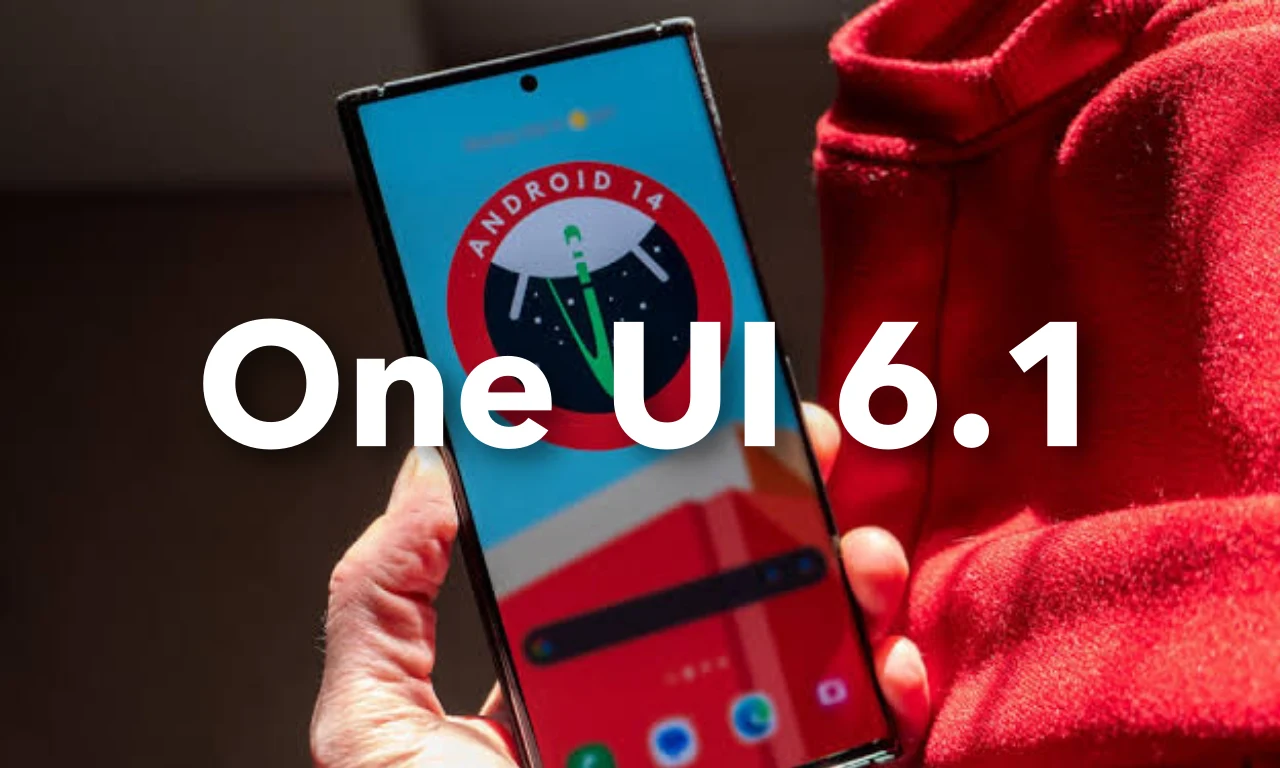
Samsung has expanded the One UI 6.1 to more Galaxy devices; it has distributed the update to all the 2022 and 2021 flagship models, including the Galaxy S22 series, Galaxy S21, Galaxy Z Fold 4, Galaxy Z Flip 4, Galaxy Z Fold 3, and Galaxy Z Flip 3. As of writing, the update is available in the South Korean market and is expected to be available in more regions in the coming days.
Samsung’s Older Flagships Get a Taste of One UI 6.1, But Miss Out on Key Galaxy AI Features
Almost all the flagship Galaxy devices have received One UI 6.1, but Samsung has limited some advanced features to only the 2022 models, while the older devices have one AI feature in the form of Circle to search with Google. However, the changelog has several similar features as well. Let’s explore it separately.
One UI 6.1 changelog for 2022 Galaxy flagship devices
Samsung has brought the same changes for the Galaxy flagship devices released in 2022; this includes the Galaxy S22, Galaxy Z Fold 4, and Galaxy Z Flip 4. For these devices, it has brought its Galaxy AI features, including Circle to search, translate live calls, translate text in pictures, signs, documents, and more; it also allows to summarize and translate web pages; Note Assist; generative editing; and generative wallpapers. Apart from these features, Samsugn shares the same changelog with Galaxy 2021 models; let’s explore other changes with their changelog.
One UI 6.1 changelog for 2021 Galaxy Flagship devices
Released in 2021, the Galaxy flagship devices, such as the Galaxy S21, Galaxy Z Fold 3, and Galaxy Z Flip 3, feature a single Galaxy AI feature: Circle for Google search. Apart from these, it has a similar changelog that includes several new editing features, more lock screen widgets, alarm alert customization, new routine conditions, and many more.
Along with these features, the company has made new changes that enhance device connectivity and share functionality. It brings more new changes for managing your health and applying different device protection features. To explore the full changelog, check out this article.
Samsung closed the doors on the Galaxy AI feature available for other devices
Samsung hasn’t distributed the Galaxy AI feature to the most capable smartphones released in 2021 due to the expansion of the One UI 6.1 update for flagship devices, indicating that the company may not serve the AI-powered feature to other midrange or premium segment devices.
Follow Sam Lover on Your Favorite Social Media Platforms












