Apps & Services
Google Camera gets a boost with Ultra HDR, P3 Display support, and new graphics features
Google Camera is an original camera application that is available for Pixel smartphones. The application offers several features that allow users to easily take different types of photos from their phones. Google Camera is also known for its photo processing capability, which enhances the image quality. To bring more new features, the company has rolled out a new update.
Google Camera gets the latest version 9.1 update
Google has introduced a fresh camera update for its latest Pixel 8 series smartphones. The latest update comes with version 9.1. It brings several improvements for the camera, such as a new button at the bottom right of the front interface of the camera. With the help of this button, you can manually adjust some shooting and recording parameters depending on the specific mode via the sidebar. By changing the setting, a button will then appear to the right of the sidebar to restore everything to automatic mode.
Apart from this, the new update also brings support for Ultra HDR, a new image format that could be the future of smartphone photography. The latest format will be based on JPEG, which incorporates a mapping of HDR gains in metadata. Additionally, a new setting is also present in the camera settings that will enhance the color of photos; now it will use Display P3 instead of the sRGB color format, which will bring more improvement to capturing more colorful photos.
The photos taken in ultra HDR will appear more natural and balanced than the older HDR. Currently, Ultra HDR is supported on a few smartphones, such as the Pixel 7 and later models. With Android 14, Google has taken the step to bring the Ultra HDR, so it seems like the Android company wants other Android brands to implement the necessary functions to make the system function more easily.
The latest Google camera update with version number 9.1.098.570503546.23 will be distributed gradually to all compatible Pixel smartphones running on Android 14, i.e., from Google Pixel 4a 5G onwards. The new update will be available through the Google Play Store, so all Pixel device users should check the update there, and if the update button is on, then install it.
Apps & Services
Android Auto 12 Beta Update Now Available
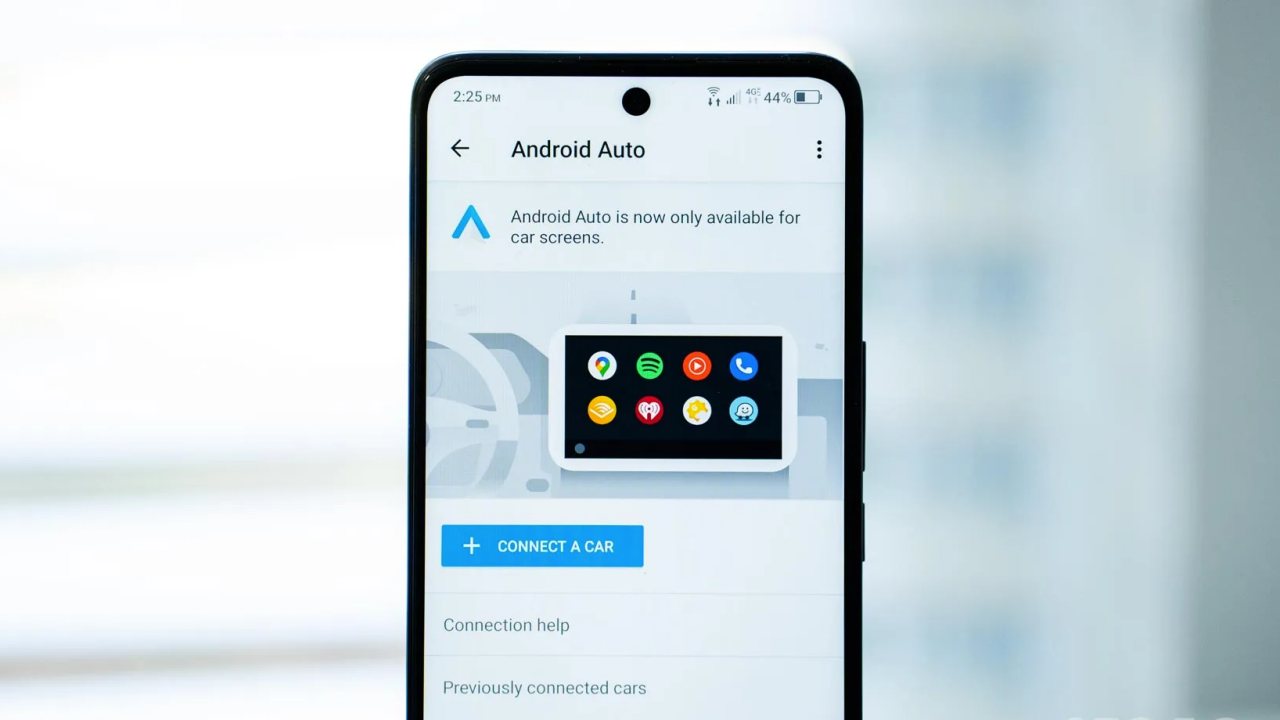
Your smart driving companion Android Auto getting a new beta update and it’s ready to download.
Google is active in upgrading the Android Auto facility since continuously it delivers new updates to offer new functionality and fix bugs as per the requirements, and now it is delivering an Android Auto Beta 12. Android Auto is a Google-designed application that helps drivers keep focused on the road by using Google Assistant to manage entertainment, calls, messages, locations, and more.
Android Auto 12 Beta update Available to Download
The new version is beta 12, and as per ritual, Google has not published an official changelog with the new features introduced. It’s quite inconvenient for users not to easily get detailed information about the new features and improvements that arrived with the update. But you can get the latest Android Auto 12 Beta update here.
Possibly even with this version, the developers have limited themselves to fixing a few bugs that were present in the previous version and were creating a kind of inconvenience to users in their seamless experience and making some minor general improvements.
A couple of days ago, Google delivered the Android Auto 11.9 stable update. Android Auto offers you dozens of facilities to make drivers’ driving experience more comfortable, as it lets you make calls using Google Assistant and answer incoming calls with just a tap, offers you updates on your route, ETA, and hazards in real-time, access your contacts folder and send and receive messages with the Google Assistant using SMS, Hangouts, and many more messaging apps, and so on.
Follow Sam Lover on Your Favorite Social Media Platforms
Apps & Services
Matter 1.3 Update Could Expand Samsung’s Smart Home Device Support

The Matter is an open standard platform for smart home technology that lets the device connect with any matter-certified ecosystem using a single protocol, which provides a smooth experience while using the smart home devices. Now the platform has started grabbing new updates with v1.3, and with the latest update, it has started to support more smart home devices.
Metter 1.3 brings support for ten more devices with new features
The Matter platform partner company has announced the release of the Matter 1.3 update, which will provide support for several smart kitchen appliances, electric vehicle chargers, sensors, and valves. You can check out all the smart devices listed below:
- Cooktops
- Dryers
- Electric vehicle chargers
- Extractor Hoods
- Freeze detectors
- Microwave Ovens
- Ovens
- Leak Detectors
- Rain Sensors
- Water Valves
Along with the expansion of the device support list, the latter update for software updates also brings some new features like energy tracking, which lets users track the energy usage of the device throughout the day. Secondly, it has introduced scenes, which help users do several actions in batch form. For instance, you can create a scene in which room lights turn on when you close the door.
Additionally, now the TVs that support Matter can display notifications about the progress of other home-based devices. With this functionality, Matter Cast becomes a great alternative for other systems like AirPlay and Google Cast.
Samsung should quickly bring Matter’s new version to SmartThings
Samsung has adapted the Matter functionality with its SmartThings platform, but the company hasn’t focused on bringing innovations for the devices and hasn’t brought the Matter 1.2 support, and it looks like the company may take some more time to bring the functionality for the smart things. So for the latest 1.3 updates, it looks like Samsung Galaxy device users have to wait for a couple of months.
Apps & Services
Google Messages Hides All Texts of Blocked Contacts

Google Message works similarly to the stock Android messaging application until you use the RCS functionality, which allows users to send or receive messages instantly through the internet. With the RCS functionality, the application provides a similar experience to other instant messaging applications like WhatsApp. However, currently, it lacks some necessary features that provide more privacy to the user, so to make it more user-friendly, Google is working to enhance the block contact service.
According to the information, a new Google Message beta version arrived that carries a new feature that activates the functionality to block the contact and ban it from messaging in groups. For starters, currently, when you block anyone from your side, the messages of those contacts still appear in the group.

It is worth noticing that the feature is currently spotted in the beta version, which means it will take time to arrive at the stable version of the application. Generally, it takes more than a week to pass the testing phase, so it is expected that the company will make it available publicly in the next couple of weeks.
Google Messages is gradually moving forward to grab all the cool features that have already been available in the market on other platforms; however, the company has to face tough competition to grab the attention of the user, but with the leverage of control over the Android ecosystem, the search giant could take some innovative steps like integrating Gemini to beat the competition.












