Apps & Services
Telegram’s Latest Update: Republish Stories Channels, Profile Color, Video Reactions, and more
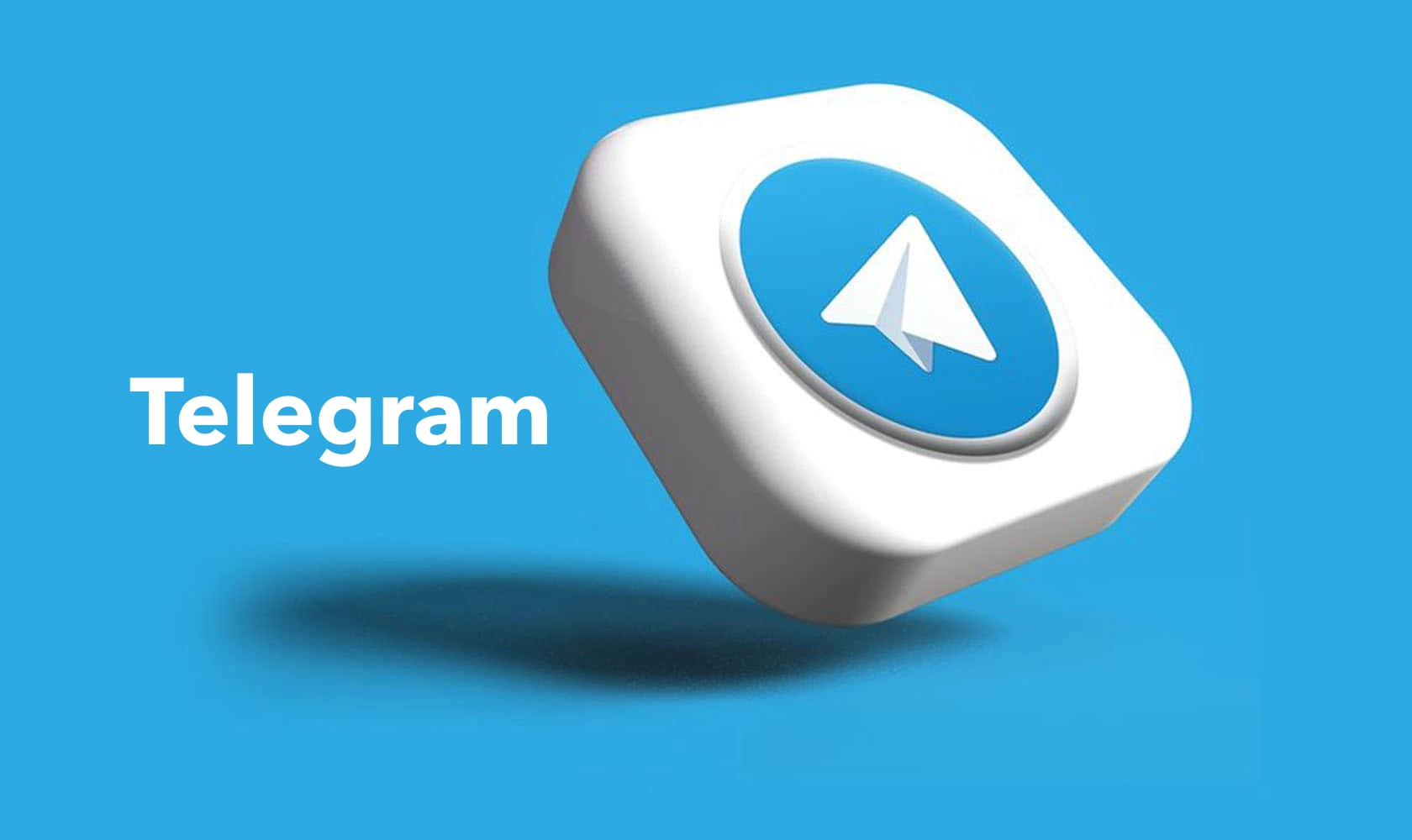
Telegram is one of the most popular social media platforms. The main reason for its popularity is its features, which have always come with a set of features that keep its uniqueness. If we talk about its competitors, it has no competitors except WhatsApp. This year, both platforms have brought several new features to their ecosystems, but still, Telegram is the clear winner because it has received all the features initially and served them to its users. Now, with one more major update, the company has started rolling out a plethora of new features.
Telegram brings new changes for stories, channels, profiles, and many more
For your information, Telegram has released several new significant updates this year. In the previous couple of updates, it added giveaways for channels, replies 2.0 adjustable, and many more. Now, after successfully distributing those features, the developer team has brought some more useful features for the application, which will surely boost the user experience. Let’s explore them all.
Video messages on stories
To create more excitement among users, Telegram has rolled out a new feature for stories that allows users to add video messages. In a nutshell, video messages can be resized and moved around the screen as well as along the time axis to start or end at any frame. With this feature, it will open up endless possibilities for making the stories more creative.
Reposting stories
Now that you can easily repost any story of your friends and favorite channels to your page, it will help the creator to make a wide reach among users, expand their channels, and make them more popular and convenient. You can do more customization to the stories before you post them with a handful of options, including text, audio, or an event video comment.
Similar channels
There are millions of channels available on Telegram, which makes it more complex to search the channels that are related to your interests, but now with the new update, the application will make it easy, as it will allow users to discover the channel with a new tap of a similar channel, which gives a separate list of channels that are available with the same content that you are looking for.
Story stats for channels
In Telegram, the channel owners are now able to see the statistics for their story, which include story views, shares, and reactions. All this will be available in a detailed frame, which helps track the story’s reach and performance.
Custom reactions for channels
The channel owners will get a new interface for managing the reaction, so they can easily add or remove specific emojis, and with this, they are also able to add custom emojis for each level they have.
Code highlighting in messages
Telegram has also now been able to detect the coding language and highlight the text it is expecting; this feature was included after the results of a recent coding contest. This will also be able to detect the differences between Java and C# languages with the code formatting feature.
Topics improved
For better group management, the application now supports you to preserve your views as topics or messages when you open the group again.
Thanos snap effects
When you set the timer for auto-deleting messages, they are deleted according to your preset. Now, to make it more interesting, the messages will get a cool animation before going to disappear, and this animation is the same as the Thanost snap effect.
Wallpaper for both sides
It is interesting to set a favorite wallpaper for your chat window, which makes it more appealing. Now that the company has introduced the functionality for both sides, you can now set the same wallpaper for the chat window, which will also apply to your partner at the same time. However, this feature is only available for premium users.
Profile colors
In the previous update, the company introduced color customization for the name links, and now, adding more functionality, the company has brought the same customization for the logos for profiles, which makes them stand out.
Voice-to-text
The voice-to-text feature is an old functionality that is available for premium users since 2022. With this feature, users can easily translate voice and video messages. Now, with the latest update, the company will open the feature for non-premium users; however, there is a limitation of two messages per week that can be translated.
Availability of all features
The latest update of Telegram is available for download for Android and iOS users; however, it will take some time to be available on the Google Play Store, so users can directly install it from the official site to take advantage of all the new features early.
Apps & Services
Samsung Core Services App gets new update with v3.1.01.1
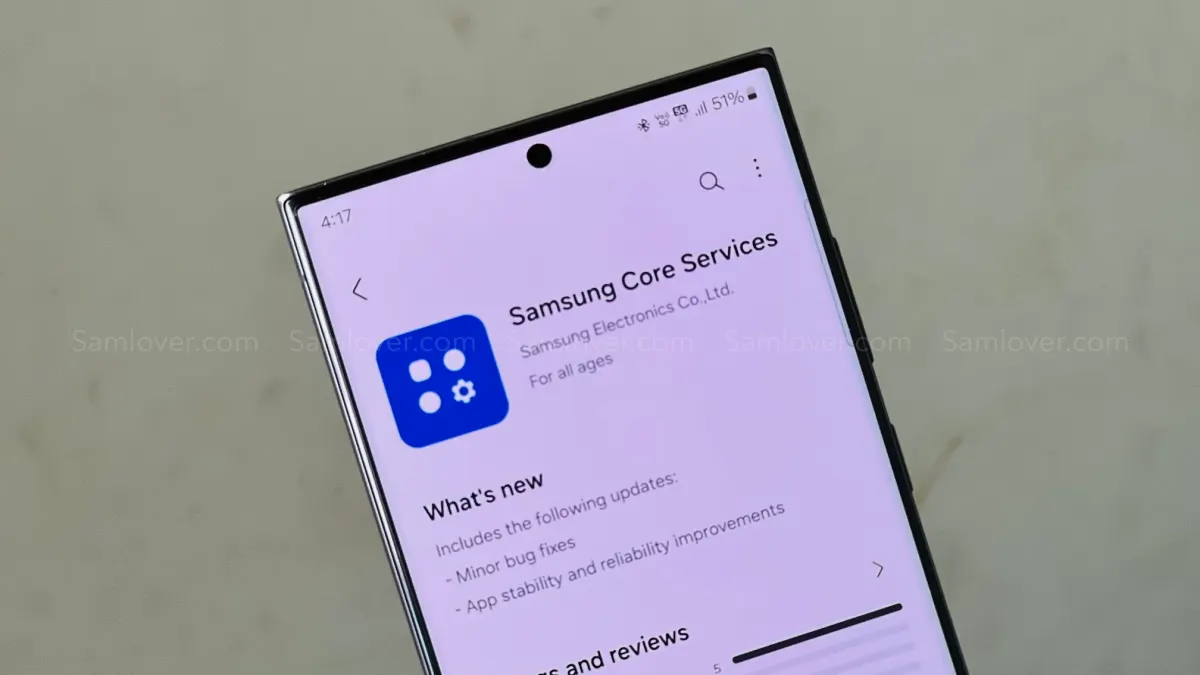
Samsung has released a new update for the “Samsung Core Services” application, version 3.1.01.1. With the latest update, the company has brought many significant changes to its applications, but they will surely improve their functionality.
According to the changelog, the latest update for the Samsung Core Services application includes new improvements, minor bug fixes, and some device performance enhancements.
For your information, Samsung Core Services is an application that provides the primary features used by Samsung applications quickly and easily through application updates, as opposed to software updates.

If you want to get the constant service of the Korean giant’s original application, then you should keep the “Samsung Core Services” application up-to-date. To do that, simply go to the Galaxy Store, select the menu option, then tap on the update option. If the update is available, tap the update button.
For starters, the Samsung Core Services application gives several utility options, such as Samsung Search. It provides a device search engine platform that enhances the functionality of various Samsung applications, including Contacts, Settings, and Finder. Along with this, the application also offers query suggestions to users, manages the incoming message, and extracts the verification to provide inline suggestions in the keyboard.
Apps & Services
Samsung Photo Editor Gets Version v3.4.21.45 Update for One UI 6.1

Samsung is delicately providing photo editing tools under the Gallery application. It has recently introduced some new features with the One UI 6.1 update, which also brings enhancements to the photo editing features. To maintain its stability, the company has released a new update.
Samsung Photo Editor Update
The Samsung photo editor update is coming with the firmware version number 3.4.21.45. The latest update doesn’t get any official description about the changes, but it is expected that the update will improve some functional improvements that will enhance the working of the editing features.
If you are having any issues editing photos through the default photo editor after installing One UI 6.1, then you should check out the latest update from the Galaxy Store. It is worth noting that the update comes with a software package of 51.81 MB and is limited to Galaxy devices running Android 14 and One UI 6.0 or above.
Samsung’s photo editor offers a variety of tools that allow users to easily edit photos in various ways. Use the transformation menu for concision edits such as changing angles, resizing, and more, as well as different filters from the menu to change the overall feel of your photo. Along with this, there are multiple features available that will help you give the photo a whole new touch, and Samsung frequently adds new features from time to time, so keep the application up-to-date to get a better experience.
Apps & Services
Google Photos Introduces Carousel Scrolling
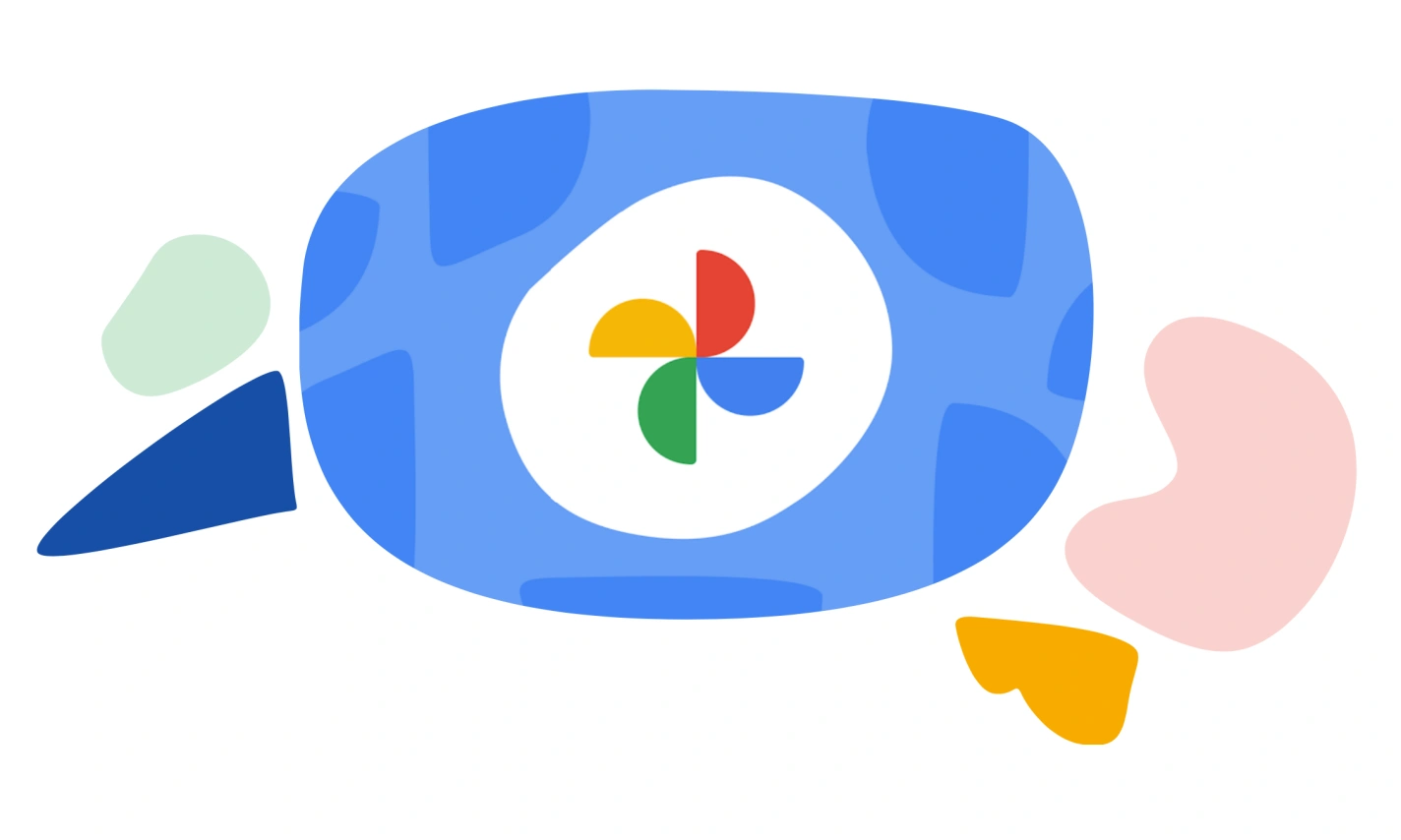
Google is not only responsible for providing major software support for Android devices, but it is also continuously working to enhance some utility features through its original applications. One such example is Google Photos, which has recently introduced several AI features that help to quickly edit photos and provide some features to manage videos. Recently, the company has introduced the ‘Carousel’ element, which adds innovative photo exploration to the application.
Google has brought a new update for its multimedia manager application, Google Photos. It is spotted on the Play Store with the version number 6.81. With the software update, the company has made a new change to the main screen of the application. After installing the latest update, when the user opens the application, it will provide a fresh experience while scrolling through images on the main screen.
Carousel gets a new effect and gives a new photo-exploring experience
With the new update, Google has introduced a new ‘Carousel’ component of the Material 3 library. Now, when you scroll, it offers a smooth parallax effect, which is different from normal scrolling. The component is stacked on top of the screen, which gives you the opportunity to revisit old memories with different tabs. To get the new scrolling tab, you just need to update the application to the latest version.
How to update Google Photos
Google Photos update is now available to download. Users can easily install the latest update via the Google Play Store. To directly jump to the download page, you can use this link, or you can also usually go to the Google Play Store and search for Google Photos.












