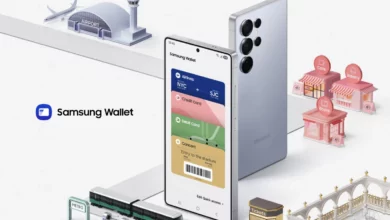Google Keep To Get AI-Powered List Creation With Gemini

In the last few months, Google has been planning to bring the AI feature to its products. It has already introduced some of them, like recently integrating the Gemini into the Bard and Google Assistant. The company has also integrated the Gemini feature into the workspaces for personal usage.
Now with the new development, Google Keep will get some new AI features that will help to bring autonomy to the application. There will be a special feature called “Help me create a list” that will be integrated, which will help users create a list.
Google will get AI-powered features
According to the information shared by Google, the upcoming feature will provide convenience to the users to easily create lists; it will help users to quickly create shopping lists, to-do lists, packing lists, and more.
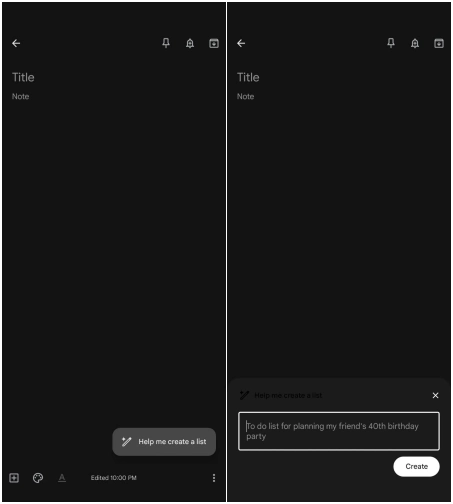
Google keeps users on Android who already started getting the feature greeted with ‘We;cp, tp the workspace labs”. Going into detail, ‘Help me make a list’appears as a floating button when you open a new Google Keep Note, and if it is selected, a new field option will indicate one of the various options available. Here are certain examples.
- ‘To-do list for a camping trip with 2 kids in the summer”
- Classic movies to watch on Halloween
- Spring cleaning list for a 2-bedroom apartment
- Shipping for a week or a vegetarian family of 3
This is a part of testing, so it’s currently unknown if this feature is available for everyone or limited to some users. If you don’t have the feature yet, you can try installing a new update by tapping on this link.