Apps & Services
The List Of Galaxy Devices That’s Eligible For Samsung Camera Assistant App
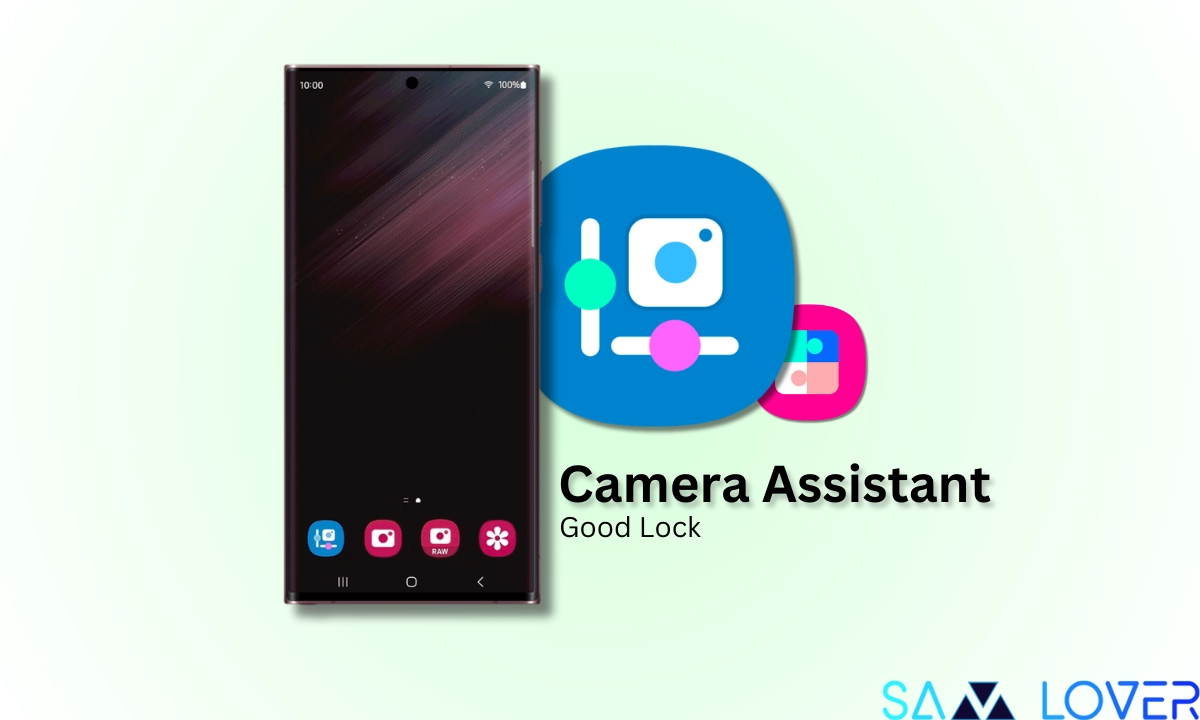
Samsung always ensures that its users get an intuitive and convenient user experience. In the same context, to offer much better camera capabilities, Samsung introduced the Camera Assistant app last year, especially for users who wanted to add a little more innovation to their photography skills.
Although the Camera app by Samsung is nice, the Camera Assistant app allows users to change a few settings of some of the stock camera app’s features. In other words, the Camera Assistant app forces Galaxy smartphones to use the camera functions as per your preferences.
In the meantime, the Camera Assistant app allows you to enable or disable certain customization options, including the 2x crop zoom shortcut, auto HDR, picture softening, auto lens switching, quick tap shutter, video recording in photo mode, setting a timer for multi-photo options, high resolution settings, and more.
One UI 6 Features You Won’t Find on Non-Samsung Phones Running Android 14
On the flip side, in some Galaxy flagship devices, the Camera Assistant app allows you to add certain additional capabilities, such as the 2x zoom option to Portrait mode, alongside a normal 2x zoom option that significantly uses in-sensor cropping ability rather than using digital zoom for high-quality 2x pictures, respectively.
Camera Assistant Eligible Galaxy Smartphones
In the recent past, Samsung has significantly added more Galaxy smartphones to the list that are compatible with the Camera Assistant app, which was previously supported by only a few Galaxy devices.
We have mentioned the complete device list of the Galaxy smartphones that currently support the Camera Assistant app, and it will be updated as Samsung adds this capability to other smartphones.
- Galaxy S20/S20+/S20 Ultra
- Galaxy S20 FE (LTE/5G)
- Galaxy S21/S21+/S21 Ultra
- Galaxy S21 FE
- Galaxy S22/S22+/S22 Ultra
- Galaxy S23/S23+/S23 Ultra
- Galaxy S23 FE
- Galaxy Note 20/Note 20 Ultra
- Galaxy Z Fold 2
- Galaxy Z Fold 3
- Galaxy Z Fold 4
- Galaxy Z Fold 5
- Galaxy Z Flip
- Galaxy Z Flip 3
- Galaxy Z Flip 4
- Galaxy Z Flip 5
- Galaxy A54
- Galaxy A53
Do note that not all Galaxy smartphones are compatible with using every feature of the Camera Assistant app, even if your phone is from the same series. It certainly depends on the model you are using. To experiment with the features of the Camera Assistant application, you can easily download it directly from your Galaxy Store. Once installed, go to your camera app >> Settings icon >> scroll to the bottom and choose Camera Assistant >> and get started.
Apps & Services
Google Messages Lets You Turn Off Reaction Effects

Google is continuously working towards the betterment of the Android ecosystem. It has brought several new features and innovations to its own designed applications, including Google Wallet, Google Maps, Google Messages, and many more. Now, with the latest development, the company is getting a new option in settings that lets you turn off the expressive animations.
Google Messages introduced expressive animation two months ago. Under this functionality, users get a cool animation feature that enables your still emoji to be expressed in an expressive way and makes the conversation more interesting. Now, with the latest development, if you don’t like this animation, you can also turn it off.

You can follow these simple steps to turn off the expressive animation: Navigate to the settings and then scroll down. Here you will find the new toggle option’show expressive animations’. Just tap it to turn it off.
The new option for turning off the animated expressiveness appeared with the latest Google Messenger beta 20240426_01_RC00, which indicates that the new changes are limited to those users who have already joined the beta program, while for other users it will take a while to expand this feature.
If you haven’t enrolled in the beta program and want to try this new option, you can apply for it now from the Google Play Store. Once you get registered, it will provide you with a new update immediately. Now you just need to install it and check for the option.
Apps & Services
ByteDance wants to kick off TikTok in the US market rather than selling it to an American firm

TikTok’s parent company, ByteDance, would have to shut down TikTok in the US market rather than sell it to an American firm. Following many assertions and statements for years, finally, it appears that ByteDance wants to ditch TikTok from the US market. Menahile, earlier reports significantly suggested that eventually TikTok will get banned in the US and was officially approved by the US House, Senate, and President of the US, Biden.
According to a source shared by Reuters via Android Police, ByteDance, which is the parent company of TikTok, seems looking up to ditching TikTok in the US completely rather than selling it to an American firm, while after the official approval, ByteDance was given the last 270-day deadline that either the company needs to release TikTok from its ownership forever or completely stop TikTok in the US market.
ByteDance counts a small part of TikTok’s revenue, though:
Meanwhile, the company is currently eyeing over some other legal options, but if all the legal options proved unsuccessful, then it’s quite clear that TikTok would be leaving the US market forever. On the flip side, some sources also reveal that the highly engaging properties of TikTok are due to its core algorithms, while these core algorithms are the most essential section of ByteDance’s technology. Moreover, this ditching of TikTok in the US will not really impact ByteDance’s current operations in the US market, as the company accounts for a small part of revenue through the app.
Sources further added that last year, TikTok gained about 25% of its revenue from the US market, which significantly means that it could be a sudden decrement within the revenue stream. However, ByteDance’s dedicated app, Douyin, which is certainly a Chinese version of TikTok, Also, no American firm is willing to pay billions to acquire TikTok without its core algorithms. Meanwhile, all these factors significantly indicate that if the legal efforts proved to be a failure, TikTok would have to leave the US market for sure.
Apps & Services
Google Play Store Update Enables Simultaneous App Downloads

Over the years, Google has made several improvements to its most crucial application, the Google Play Store, and it constantly provides new utility features and improvements. Now, with the latest development, the company is working on a new capability to handle multiple application downloads.
According to the information, Google is looking to bring a new capability to download multiple applications together. Previously, when you tap on the install button of the applications, it starts downloading them one by one. When one application fully downloads, it starts downloading the second application.

However, it is worth noticing that the phenomenon of multiple downloading is limited to only two applications, meaning if you tap on more than three applications to download, it will start downloading two applications while the third one is still pending.

Additionally, the simultaneous download is limited to the new installs, but it will not apply to the update section. We hope that Google may expand the multiple downloads to update phenomenon and may increase the number of downloads together in the next developments.
As per the information, the new change has already started working on several devices, at least for the Android 14 installed devices with the latest version of the Play Store (40.6.31).












