Apps & Services
Google Messages Gets Colorful with Custom RCS Themes

Google has rolled out a new beta update for Google Messages. With the new software update, the application has received a new customization feature that will let users use the RCS chat bubble color according to their taste.
According to the Android Police, there are eight vibrant colors available that can be used to change the color of sent message bubbles and backgrounds; however, they will not be applied to the whole app. Along with this, there is also a default option available that lets you use the Materia You dynamic theme, which adjusts the color according to the wallpaper used on the device.

If you want to use the latest feature, then you just need to download the latest beta update of Google messages on your devices. However, it is worth noting that the company hasn’t distributed the feature to all the devices while it is available for selected users. If you are one of the few, then you can use the color customization by following the below simple steps:
- To use the new color option, tap on the dot menu button inside any chat thread,
- Then you will see the change colors option.
- Just tap on it, and here you will find all nine thumbnails of colors.
- To apply any of them, you just need to tap on any of them and then click on the confirm option.
The latest customization feature in development last November and it is now rolling out with the new beta update with version number 20240228. To get the latest beta update on your device, you just need to go to the Play Store page of Google Messages, scroll down, and here you will see the “Join the beta” section, then tap on the join button. Once registration is successful, you will get a new update.
Apps & Services
Google Play Store Update Enables Simultaneous App Downloads

Over the years, Google has made several improvements to its most crucial application, the Google Play Store, and it constantly provides new utility features and improvements. Now, with the latest development, the company is working on a new capability to handle multiple application downloads.
According to the information, Google is looking to bring a new capability to download multiple applications together. Previously, when you tap on the install button of the applications, it starts downloading them one by one. When one application fully downloads, it starts downloading the second application.

However, it is worth noticing that the phenomenon of multiple downloading is limited to only two applications, meaning if you tap on more than three applications to download, it will start downloading two applications while the third one is still pending.

Additionally, the simultaneous download is limited to the new installs, but it will not apply to the update section. We hope that Google may expand the multiple downloads to update phenomenon and may increase the number of downloads together in the next developments.
As per the information, the new change has already started working on several devices, at least for the Android 14 installed devices with the latest version of the Play Store (40.6.31).
Apps & Services
Good Lock Update Fixes Plugin Installation and Deletion (v2.2.04.95)

Good Lock plays a key role in providing a platform for all the customizing applications or plugins of the Galaxy devices. For information, it provides several types of plugins like NavStar, QuickStar, LockStar, Camera Assistant, and many more. With these plugins, users can perform several customizations for the smartphone UI, including navigation bars, lock screens, home screens, notifications, and many more. To manage these plugins more conveniently, the company has started rolling out the update for Good Lock.
Good Lock is receiving a new update, version 2.2.04.95. With the latest update, the company has introduced some new changes that will fix the phenomenon of installation and deletion of modules, so users can easily manage them according to their requirements.
Along with this, the changelog also says to bring some fixes for the security-related functionalities, so if you are also having some issues while using any of the functions of Good Lock or want to get some performance enhancements, then you should go for the latest Good Lock update.

If you want to install the latest version of Good Lock, you can check its availability from the Galaxy Store. If it is available, tap on the update button, but if it isn’t available, you can also sideload the application through some external sources.
Apps & Services
Android Auto 11.9 Now Available for Beta Testers
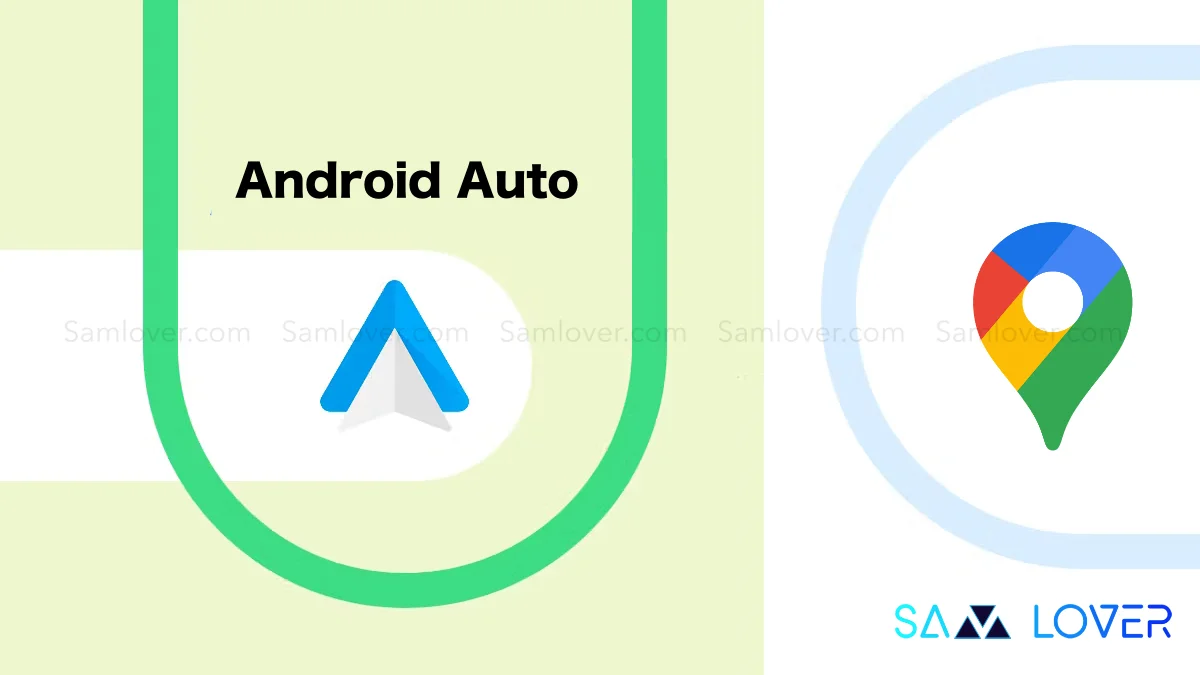
Google’s developers are releasing an update for its Android Auto app with great constancy. After providing stable version 11.8, there is a new beta ready to test.
Google released Android Auto 11.9 Beta Update
This new Android Auto 11.9 beta build landed online a few hours ago, allowing users to test its features before the public rollout begins.
The latest Android Auto 11.9 beta is ready to download for all users who have registered for it. However, the update rarely brings significant changes from the previous updates. The mMountainvViewgiant didn’t offer the changelogs for the Android Auto updates, so the only way to find out what’s new in version 11.9 is to install it on your device and look for changes.
In the previous Android Auto 11.8 update, the redesigned Settings menu began rolling out to users. Installing Android Auto 11.9 beta doesn’t guarantee you’ll get the new Settings interface today, but it is required once Google enables the server-side update on your device.
Keep in mind that Android Auto 11.9 is still in the beta stage. As a result, you may encounter bugs and issues after installing it. As a result, you might experience crashes or other issues while using this beta version.










