Apps & Services
Google Messages Now Lets You Make 3-Second Selfie GIFs
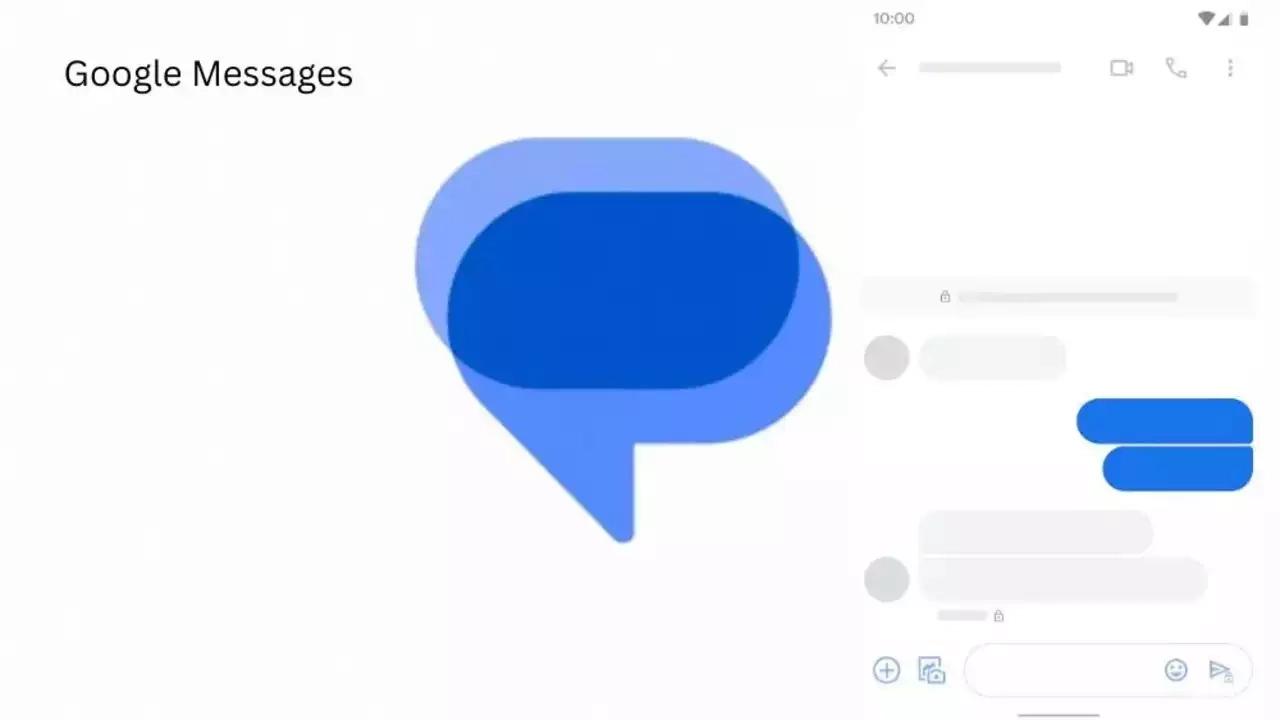
In recent weeks, Google has made a lot of improvements to its dedicated messaging application. Recently, the most useful addition has been the custom camera, which provides a simple camera interface for users to quickly click or shoot videos for instant messaging. Now, it has introduced a new capability that allows users to quickly create selfie GIFs.
As of writing, this feature isn’t seen anywhere in the Google message, but the company has already shared a dedicated article with information on how to create a selfie GIF in the application.
According to the official information, to create the selfie GIF, you have to follow these steps: Open a conversation on Google Messenger, now taught, and hold the camera icon. It will start a countdown to give you time to prepare, and the recording starts and ends automatically. Finally, it will be automatically saved on the camera roll, and you can send it to anyone.
Google has also officially said, “You can also record a selfie GIF by tapping a prompt in the conversation.” It is like one of the suggested action prompts, which already includes recent photos, sharing locations, and starting a video call.
As far as the availability of the new feature is concerned, it currently has not appeared anywhere near its stable channel or the beta channel. But as Google officially suggested steps for the feature, it is expected that the company may soon provide the feature for every user.
How to Create a selfie GIF on Google Messages
- Open Google Messages
- Open or start a conversation.
- In the message bar, touch and hold the Camera
- If available, you can also record a selfie GIF by tapping a prompt in the conversation.
- A countdown appears to give you time to prepare. The recording starts and ends automatically.
- You can also manually start recording by pressing a red button.
- You don’t have an option to send the selfie GIF while recording.
- When the recording ends, tap Send
Tips:
- You can record a selfie GIF for 3 seconds.
- You can access selfie GIF that are saved on your device’s camera roll.
- You can’t edit recordings. To redo a recording, tap Restart.
Apps & Services
ByteDance wants to kick off TikTok in the US market rather than selling it to an American firm

TikTok’s parent company, ByteDance, would have to shut down TikTok in the US market rather than sell it to an American firm. Following many assertions and statements for years, finally, it appears that ByteDance wants to ditch TikTok from the US market. Menahile, earlier reports significantly suggested that eventually TikTok will get banned in the US and was officially approved by the US House, Senate, and President of the US, Biden.
According to a source shared by Reuters via Android Police, ByteDance, which is the parent company of TikTok, seems looking up to ditching TikTok in the US completely rather than selling it to an American firm, while after the official approval, ByteDance was given the last 270-day deadline that either the company needs to release TikTok from its ownership forever or completely stop TikTok in the US market.
ByteDance counts a small part of TikTok’s revenue, though:
Meanwhile, the company is currently eyeing over some other legal options, but if all the legal options proved unsuccessful, then it’s quite clear that TikTok would be leaving the US market forever. On the flip side, some sources also reveal that the highly engaging properties of TikTok are due to its core algorithms, while these core algorithms are the most essential section of ByteDance’s technology. Moreover, this ditching of TikTok in the US will not really impact ByteDance’s current operations in the US market, as the company accounts for a small part of revenue through the app.
Sources further added that last year, TikTok gained about 25% of its revenue from the US market, which significantly means that it could be a sudden decrement within the revenue stream. However, ByteDance’s dedicated app, Douyin, which is certainly a Chinese version of TikTok, Also, no American firm is willing to pay billions to acquire TikTok without its core algorithms. Meanwhile, all these factors significantly indicate that if the legal efforts proved to be a failure, TikTok would have to leave the US market for sure.
Apps & Services
Google Play Store Update Enables Simultaneous App Downloads

Over the years, Google has made several improvements to its most crucial application, the Google Play Store, and it constantly provides new utility features and improvements. Now, with the latest development, the company is working on a new capability to handle multiple application downloads.
According to the information, Google is looking to bring a new capability to download multiple applications together. Previously, when you tap on the install button of the applications, it starts downloading them one by one. When one application fully downloads, it starts downloading the second application.

However, it is worth noticing that the phenomenon of multiple downloading is limited to only two applications, meaning if you tap on more than three applications to download, it will start downloading two applications while the third one is still pending.

Additionally, the simultaneous download is limited to the new installs, but it will not apply to the update section. We hope that Google may expand the multiple downloads to update phenomenon and may increase the number of downloads together in the next developments.
As per the information, the new change has already started working on several devices, at least for the Android 14 installed devices with the latest version of the Play Store (40.6.31).
Apps & Services
Good Lock Update Fixes Plugin Installation and Deletion (v2.2.04.95)

Good Lock plays a key role in providing a platform for all the customizing applications or plugins of the Galaxy devices. For information, it provides several types of plugins like NavStar, QuickStar, LockStar, Camera Assistant, and many more. With these plugins, users can perform several customizations for the smartphone UI, including navigation bars, lock screens, home screens, notifications, and many more. To manage these plugins more conveniently, the company has started rolling out the update for Good Lock.
Good Lock is receiving a new update, version 2.2.04.95. With the latest update, the company has introduced some new changes that will fix the phenomenon of installation and deletion of modules, so users can easily manage them according to their requirements.
Along with this, the changelog also says to bring some fixes for the security-related functionalities, so if you are also having some issues while using any of the functions of Good Lock or want to get some performance enhancements, then you should go for the latest Good Lock update.

If you want to install the latest version of Good Lock, you can check its availability from the Galaxy Store. If it is available, tap on the update button, but if it isn’t available, you can also sideload the application through some external sources.








