Apps & Services
Samsung expands its gaming initiative by launching two new games for the Samsung Smart TV in the USA

Samsung hardware innovations have grown rapidly in the recent past, especially when it comes to its gaming initiatives that significantly streamline players’s interests, thus providing users with the most immersive gaming experience. Meanwhile, the brand continues to make this gaming innovation even higher. Samsung officially announced that it’s expanding more games to the Samsung Smart TVs in the United States.
This is the third time in succession that Samsung is an official TV partner of Summer Game Fest, and as part of the latest gaming expansion initiative, Samsung officially stated that it’s going to launch two new games, including Rivals Arena and The Six, on the Samsung Smart TV.
Samsung adds the latest Rivals Arena and The Six to its smart TVs:
Both the newly launched Rivals Arena and The Six will be available to play onsite at the Samsung Gaming Hub during the Summer Game Fest playing days. Through this initiative, the brand aims to expand its game offerings to more players and to offer a better yet more immersive user experience and gaming products.
This initiative further inspires Samsung to create unique and more advanced opportunities to explore new methods to play such games on some select Samsung Smart TVs without even requiring a gaming console, controller, or any subscription. While people will only be required to grab their smart TV remote or any smartphone,.
Rivals Arena and The Six are now available on Samsung TVs in 2022 or higher
Meanwhile, the newest arrival, Rivals Arena, is basically a cinematic card game coming from Return Entertainment, which is exclusive to Samsung Smart TV via any smartphone as a controller. To get into the game, players simply need their phone and scan a QR code, to which Samsung claims that this game is now available to play on Samsung Smart TVs from 2022 and higher.
On the flip side, Samsung states that The Six is a trivia game that’s built directly into Samsung Smart TVs. It was launched by Samsung last week, and anyone who has a remote and a Samsung Smart TV of 2022 or higher can play the game right away. Also, the brand clearly stated that The Six game is arriving soon to the other earlier Samsung Smart TV models by the end of this year.
Follow Sam Lover on Your Favorite Social Media Platforms
Apps & Services
Samsung Galaxy Devices to Receive Circle to Search Audio Upgrade
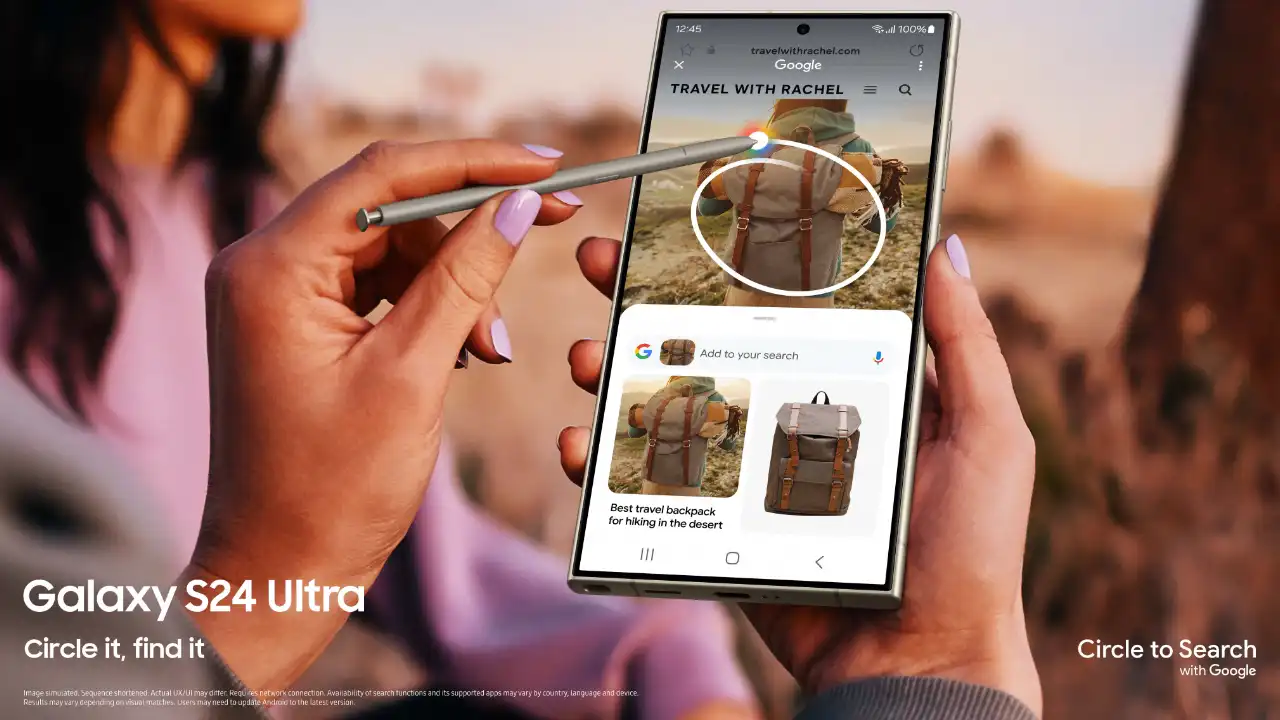
Samsung introduced an AI-powered handy tool called Circle to Search with Google on the Galaxy S24 series. Now, with the latest update, this convenient feature will get a new audio upgrade.
Samsung Galaxy users, if you have Circle to Search on your devices, then get ready for the new upgrade, since soon this feature will become more intuitive with potential audio search capabilities on the horizon. At the moment, this feature is only capable of searching for any image or text on the display. With the latest update, it will have the new capability of audio searching.
Google’s Assistant and Gemini also offer similar functions, such as identifying songs or language translations, making Google services even more versatile. While Circle to Search is quite similar to Lens or reverse image search in a browser, the feature is expected to adopt multimodal input similar to Gemini and assist with audio input as well.

A tipster on @AssembleDebug shared a post on X that pointed out a new audio input button appearing beside the search button in beta version 15.24.28.29 of the app. However, the button doesn’t appear by default, but the researcher found a way to activate an audio search function in the Cirlce to Search feature. At the moment, it is not clear yet exactly what the button will do when pressed. But it seems that the hidden audio search button might permit multimodal input (Circle to Search). This means you could combine voice and on-screen interaction for a more precise search, similar to what’s already possible with Lens.
This could also facilitate a voice search, like Assistant, to let you find the songs playing in your vicinity or perform a simple voice search. It will be interesting to see exactly how this new novelty will function.
Follow Sam Lover on Your Favorite Social Media Platforms
Apps & Services
WhatsApp Update Ends Low-Resolution Media Sharing

Meta-owned WhatsApp is finally taking steps to upgrade image and video quality for shared files by releasing a new update. With this latest update, there will be no more sacrificing resolution for speed.
WhatsApp is dedicated to releasing an update that improves the resolution of shared files without even resorting to further steps. It is looking forward to improving the file-sharing process. Previously, it boosted the maximum file size to 2 GB per file, and last year, WhatsApp introduced the option to share images and videos in “HD.”
A couple of months ago, it introduced the option to share high-quality images and videos in “HD” to avoid losing the quality of the content. While this doesn’t mean completely uncompressed files, it was a beneficial way to enhance quality sharing. A recent beta version of the app with version number 2.24.13.10 introduced the ability to turn media quality on and off. This function already exists on several devices.
Now you can check this by just following the steps mentioned here: Open the app and go to Settings >> Storage & Data >> Media Upload Quality.
After taking these steps, a window appears that permits you to select the quality of the photos and videos to send in the chats. You will be able to choose between Standard Quality, which will allow you to send faster and smaller files, and HD Quality, which will be slower to send and can be six times larger. WhatsApp will offer this new functionality in the beta version before a wider release, and it might also extend HD sharing to status updates in the future.
Follow Sam Lover on Your Favorite Social Media Platforms
Apps & Services
Wear OS: Samsung Internet Browser Adds New Functionality

Samsung has created a well-connected ecosystem for its devices, where most of its useful applications are available on smartphones and smartwatches. One of those applications is the Samsung Internet Browser, which allows users to use several tools to explore the content available on the Internet. Now the smartwatch-based application is getting a new useful back-and-forward feature with the latest update.
Samsung Internet Browser update (WearOS)
Samsung is rolling out a new update for the wearOS-based Samsung internet browser with version number 3.2.00.8. With the latest update, the company has introduced a new feature that will enable users to easily navigate web pages to forward or backward directions on all the WearOS smartwatches.
It is worth noticing that the Galaxy smartwatches previously supported the ability to navigate to previous web pages, and they will also have forward options, which will level up the browsing experience. It is worth noting that the Samsung Internet Browser is available for every WearOS watch, so the latest feature will be available for all those watches.
However, it is not clear yet if the update will give some dedicated buttons to navigate pages forward and backward, if it will work with simply swiping right and left gestures, or if it will work with the physical button on the smartwatches.
To update the Samsung Internet Browser on your watch, go to the Google Play Store, then swipe from the menu at the bottom of the screen and select My Apps. If you see a new update available, then hit the update button.
Follow Sam Lover on Your Favorite Social Media Platforms












