Firmware
Verizon updated 11 Samsung Galaxy devices to Android 13 with One UI 5.0 [US]

Verizon is on fire now it released the Android 13 and One UI 5.0 update on their network for several Galaxy smartphones, including Galaxy S21 series, Galaxy S21 FE, Galaxy S20 Series, Galaxy Z Fold3, Galaxy Z Fold 2, Galaxy A53 5G, and Galaxy Tab S8+. All these phones come in Samsung’s older flagship to the latest flagship device segment.
As Verizon is a network service provider in the US, it has released the One UI 5.0 update for there only. While Samsung has already released the Android 13 update for all the above mention devices in different regions and still gradually rolling out the same update to other regions for some devices.
The update brings a brand-new security update in the form of a November 2022 security patch update. It includes several bug fixes and security items which improve the overall device mechanism and make it more strong against external threats for all of the devices except the Galaxy S21 device, which is still using the October 2022 security patch.
The latest One UI 5.0 update includes several new interesting features that improve the system’s abilities and make an interesting User interface so users can experience the next-level performance of their device. Some personalization tools are also introduced so you can easily customize various functions according to your own.
Moreover, the update also includes some privacy and security features. Now you can edit your medical info as well as it has enhanced the SOS function. Now it has introduced some new features for secure web browsing which detect and tell you about the site’s security and inform us whether the site is collecting data or tracking your activity, so we can easily save ourselves from privacy breaches.
Users who own the above mention devices can identify the latest Android 13 by checking the firmware version numbers. Here is the list by which you can verify the latest update.
- Galaxy S21 –G991USQU5DVK3
- Galaxy S21 Plus – G996USQU5DVK3
- Galaxy S21 Ultra – G998USQU5DVK3
- Galaxy S21 FE – G990USQU5DVK5
- Galaxy S20 – G981USQU3GVK1
- Galaxy S20 Plus – G986USQU3GVK1
- Galaxy S20 Ultra – G988USQU3GVK1
- Galaxy Z Fold 3 – F926USQU2EVK3
- Galaxy Z Fold 2 – F916USQU2IVK3
- Galaxy A53 5G – A536VSQU4BVJ4
- Galaxy Tab S8 Plus 5G – X808USQU2BVK4
How to Install
To install the latest update Android 13 update Galaxy users can follow these steps to do it easily
- First go to system settings, then
- Click on the Software update menu
- Then click on the Download and Install button, it will start downloading and get installed automatically.
Firmware
Canadian units of Galaxy Note 20 started getting the April 2024 security patch

Samsung has recently introduced the April 2024 security patch to several units of the Galaxy Note 20 series available in some regions, including the US and Europe. Now, with the latest development, the company has started rolling out the latest security patch update for the Canadian units of Galaxy Note 20 series devices.
Notably, the Galaxy Note 20 and Galaxy Note 20 Ultra in Canada are getting April 2024 security updates with the firmware version numbers N981WVLS6HXD1 and N986WVLS6HXD1, respectively. The latest update will improve the security of the devices.
For your information, the April 2024 update brings new security-related enhancements; as per the documentation, there are more than 40 fixes introduced. Google has included 27 fixes that will fix the issues found in the Android OS. Along with this, Samsung has also added 17 patches that will fix the issues found in Galaxy devices exclusively.
If you are using the Galaxy Note 20 series devices in Canada, then you should start getting new update notifications. To install the latest update, you just need to go to the software update menu in the system settings.
The Galaxy Note 20 series device was launched back in 2020; it came with Android 10 preinstalled, and later, it has already grabbed three more major updates in the form of Android 11, Android 12, and Android 13. Now the device is no longer eligible to get any major updates. However, the device is still eligible to get
Firmware
Samsung April 2024 security patch live for Galaxy Tab S9 in more regions
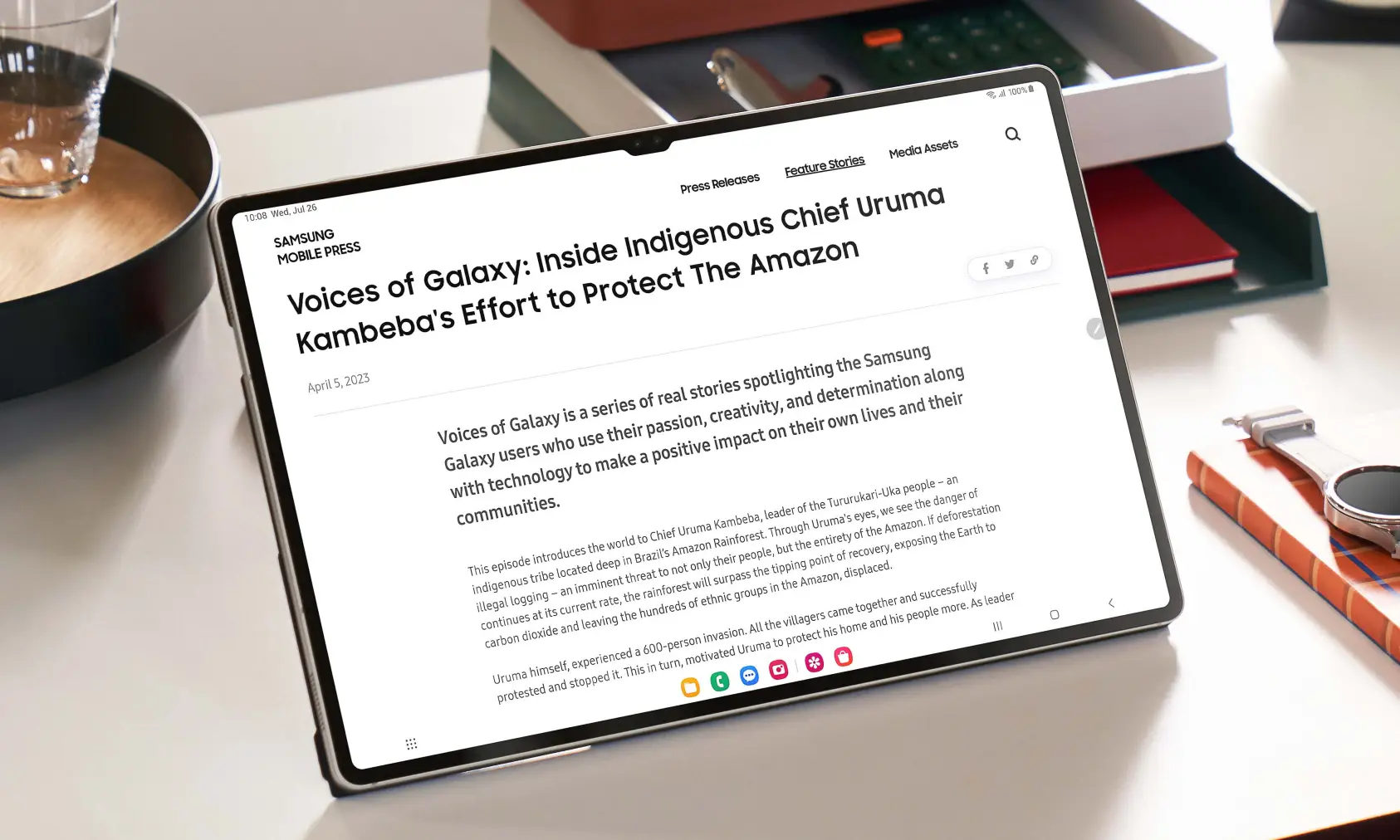
The Samsung Galaxy Tab S9 series is the latest flagship device in the tablet segment. The company has equipped these devices with all high-end specifications so users can have an enhanced experience of all the One UI features.
Notably, the Galaxy Tab S9, Galaxy Tab S9+, and Galaxy Tab S9 Ultra are spotted getting the April 2024 security patch in several countries belonging to Asia, Europe, and the Middle East. It comes with the firmware X716BXXS2BXD2, X816BXXS2BXD2, and X916BXXS2BXD2, respectively.
For your information, the April 2024 security patch doesn’t bring any significant changes, but, as its name suggests, the update will provide some security-related enhancements. Along with this, the update may also provide some more changes that could fix the issues that were addressed in the last update.
If you are using the Galaxy Tab S9 series device, you can check the latest update on your device by following some simple steps: First, go to the system settings, then tap on the download and install button.
For your information, the Galaxy Tab S9 series is eligible to get software update support for five years, where it will get four major updates and several security patch updates for five years. As of now, the device has already grabbed one major update in the form of OneUI 6.0 based on Android 14. In the future, it will get three more major updates up to Android 17, and along with this, it will get some more UI-related updates that will enhance the experience of the user.
Firmware
April 2024 Update also available for Galaxy S23 FE, Galaxy S22 and Galaxy S21 in South Korea

After introducing the April 2024 security patch to the Galaxy Z Fold 4, Galaxy Z Flip 4, and Galaxy Z Fold 3 devices, Samsung has now made the April 2024 security patch update live for the Galaxy S23 FE, Galaxy S22, and Galaxy S21 smartphones in South Korea. Earlier, the company had already distributed the same update for these smartphones in some regions.
Notably, the Galaxy S23 FE is getting the April 2024 security patch update in South Korea with the firmware version number S711NKSS1BXD5. For the Galaxy S22, Galaxy S22+, and Galaxy S22 Ultra, the update is coming with the firmware version numbers S901NKSU3DXD3, S906NKSU3DXD3, and S908NKSU3DXD3, respectively. Meanwhile, the Galaxy S21, Galaxy S21+, and Galaxy S21 Ultra are getting the same update with firmware version numbers G991NKSU4FXD3, G996NKSU4FXD3, and G998NKSU4FXD3, respectively.



The April 2024 update brings new security-related enhancements; as per the documentation, there are more than 40 fixes introduced. Google has included 27 fixes that will resolve issues in the Android OS. Along with this, Samsung has also added 17 patches that will fix the issues found in Galaxy devices exclusively.
Along with this, Samsung has also introduced a mobile ID function for the Galaxy S21 and Galaxy S22 users. With this function, users will be able to carry their driving license and national veteran registration card in the Samsung Wallet.
if you are using the Galaxy S23 FE, Galaxy S22, or Galaxy S21 device in South Korea. In that case, you can now update to the latest version, April 2024, by going to the software update menu via system settings.












