Apps & Services
Samsung Wallet (Pay) Supported Galaxy Phones and Watches
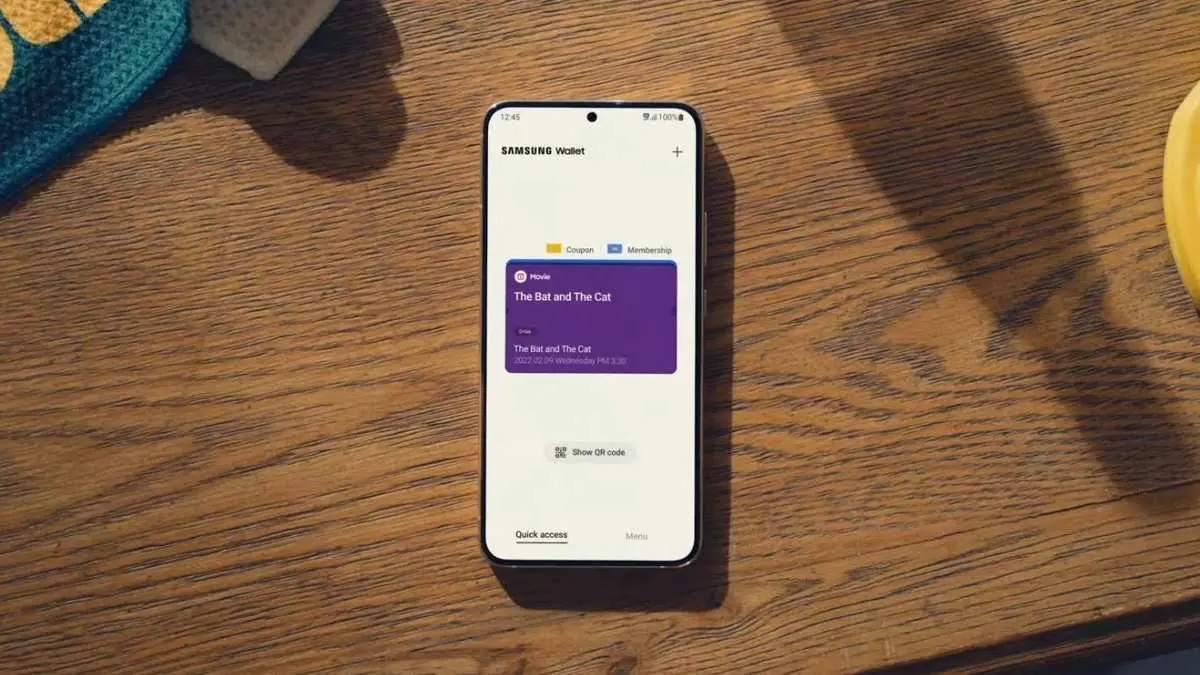
Samsung offers many services through its applications; among them, the Samsung Wallet is the most appreciated service. The primary function of the application is to provide a platform for making digital payments for goods and services. Along with this, it also provides some more features like loyalty cards, vouchers, digital keys, health passes, and boarding passes for Plane travel. Initially, it was available in only two countries, including the US and South Korea. With further development, the application is now available in more regions.
For financing-related services, Samsung Pay is dependent on banks and card services companies. In the US, the application is authorized to use the services of several financial institutions, including Visa, Mastercard, American Express, JP Morgan Chase, Bank of America, Citi, US Bank, PNC, Chase, and many more.
Samsung Pay Could Get a Major Upgrade For Better NFC Support
Meanwhile, in the UK, the list of institutions supported by Samsung Pay includes American Express, Danske Bank, Santander, MBNA, Nationwide, HSBC, First Direct, M&S Bank, Co-op Bank, Starling Bank, John Lewis Finance, and many more.
Apart from this, you have an account in different, so you don’t have to worry; Samsung has partnered with Curve to offer the ability to use any Visa or MasterCard from any provider.
Samsung Wallet supported Galaxy devices [List]
- Galaxy S23, Galaxy S23+ and Galaxy S23 Ultra
- Galaxy S22, Galaxy S22+ and Galaxy S22 Ultra
- Galaxy S21, Galaxy S21+ and Galaxy S21 Ultra
- Galaxy S20, Galaxy S20+ and Galaxy S20 Ultra
- Galaxy S10 and Galaxy S10+
- Galaxy S9 and Galaxy S9+
- Galaxy S8 and Galaxy S8+
- Galaxy Note 20 and Galaxy Note 20 Ultra
- Galaxy Note 10 and Galaxy Note 10+
- Galaxy Note 9
- Galaxy Z Fold 4 and Galaxy Z Flip 4
- Galaxy Z Fold 3 and Galaxy Z Flip 3
- Galaxy Z Fold 2 and Galaxy Z Flip 5G
- Galaxy Fold and Galaxy Z Flip
- Galaxy A53, A52, A51 and A50
- Galaxy A72 and Galaxy A71
Galaxy Wearables
- Gear S2
- Gear S3
- Gear Sport
- Galaxy Watch
- Galaxy Watch Active
- Galaxy Watch Active 2 40mm and 44mm
- Galaxy Watch 3 42mm and 45mm
- Galaxy Watch 4 and Galaxy Watch 4 Classic
- Galaxy Watch 5 and Galaxy Watch 5 Pro
Apps & Services
Samsung Good Lock App Now Listed on Google Play Store (Early Access)

Samsung’s exclusive Good Lock app and its modules are finally available on the Google Play Store. Previously, this app only appeared in the Galaxy Store.
Initially, Samsung introduced its Good Lock app back in March 2016, then stably released it on June 27, 2023, but only on its Galaxy Store. It is a free application that permits you to customize the user interface and experience on Samsung Galaxy devices.
Samsung Galaxy owners who prefer Google Play instead of the Galaxy Store can now easily download the Google Lock app directly from the Google Play Store. This is being speculated by a post on X shared by, Tarun, who stated that “Good lock is now available in the Google Play Store. I hope it will be available in more countries.”

By this statement, it is pretty clear that, at the moment, only in particular countries is the Good Lock app available in the Play Store, but it is expected that it will be available in more countries soon. However, the tipster didn’t mention the regions where this app was finally housed in the Play Store.
Apart from this, reportedly, Good Lock’s One Hand Operation+ module is available on the Play Store. The Korean giant has already mentioned ‘Early Access’ to Good Lock’s name in the Play Store, so the company is testing the waters right now. It is expected that it could remove the ‘Early Access’ tag once things get stable.
Apps & Services
Google Play System Update May 2024 fixes wallet and system management bugs

Google has started preparing for the May 2024 system update for Android devices. The company has published information about updates that improve its own applications, and here it has discussed some fixes that enhance the functionality of Google Play services.
According to the official page, Google has made some new changes that will provide resolution to the issues found in wallet and system management services. Additionally, under system management, the update has brought some improvements that improve privacy and stability.
Google Play services v24.17 (2024-05-01)
Wallet
- [Phone] Bug fixes for Wallet related services.
System Management
- [Auto] Updates to system management services that improve Privacy.
- [Auto, Phone, TV, Wear] Updates to system management services that improve Stability.
It is worth noticing the new changes made to the wallet to improve the services for smartphones. Meanwhile, the system management changes will be noticeable in Android Auto, smartphones, Android TV, and WearOS.
Regarding availability, the new changes will be gradually available for all Android smartphones. Users can take advantage of the new features by individually updating the Google application, or they can wait for the company to fully release the Play system update, which will bring a wealth of innovation to the Android ecosystem.
If Android users are using a stock Android device, they can easily check for the new Google system update by following these simple steps: open settings, tap on security and privacy, touch the system update, tap on the Google Play system update, and if the new update is available, tap on the install button. However, the steps can vary because of different UI skins, but the play system update option is typically available under the security and privacy menu.
Apps & Services
Samsung Hints Popup-Minimizing Feature in One Hand Operation+

Samsung One Hand Operation+ provides unique functionality to Galaxy users; they can complete various tasks with only one hand. To make it possible, the company has optimized its software to support almost all the applications that are open in the popup view. Now, for more convenience, some users are demanding a new feature to minimize them.
According to a user, if the company provides the minimize button for the popup window, it will give them the them the convenience to manage them and give them the power to individually remove them from the screen and open them quickly.
As of now, when you want to remove the popup window from the screen, you tap on the home button, but it closes all the windows, including the active one, which ruins the experience of multitasking.
Now, after taking it as a request, the community moderator has said that the request to minimize the feature will be taken into consideration and may be provided with the next update, but he hasn’t confirmed that the feature will come in the next update.

For more clarification, you can check the official statement: “We will review the requested pop-up view minimization feature and, if possible, add it in the next update. Please understand that we cannot give a definitive answer as to whether or not features will be added.”
If you also use the popup window functionality on your devices, then you may also need the minimize option to properly control it, and then keep the One Hand Operation+ plugin up to date. May it provide the desired feature in the next update?












