One UI 6.0
One UI 6: Security Features to Keep Your Apps and Messages Safe

Samsung released the final and stable version of One UI 6 for the Galaxy S23 series, including the Galaxy S23, Galaxy S23+, and Galaxy S23 Ultra. A revamped security area, specifically pertaining to the installation of apps from external sources and messaging app security, is one of the several new features that have been merged. Auto Blocker, a bundle of optional extra security features that provides users more freedom as they experiment with the modifications made possible by Samsung Galaxy’s open environment, was just published on One UI 6 as a part of Samsung Galaxy’s growing arsenal of security and privacy advances.
One UI 6: Auto Blocker Feature
You may shield your Galaxy smartphone from various security threats by using the opt-in function. Along with enforcing app security checks, Auto Blocker will also identify any viruses and stop dangerous instructions. Also, it will protect you against malicious USB installations, which is crucial if you’re charging using a public USB connection. Some of the other settings that Auto Blocker offers include activating app security checks to help identify possible viruses and stop malicious instructions and programs installed via USB connection. Through the system settings, navigate to Settings > Security and Privacy > Auto Blocker.

While a user’s device is physically in the hands of someone else, such as while charging a phone at an airport, this can assist in safeguarding the user. Along with this functionality, Message Guard has been updated to prevent zero-click attacks, which are picture messages that contain malicious code. Originally available only for Google and Samsung messaging applications, it can now assist in safeguarding users of well-known third-party apps. Users will have more options for secure apps to utilize as a result.
[List] Countries where Galaxy S23 series received Android 14 & One UI 6.0 update
The ability to manually choose which apps to grant permission to install others was already available in the previous version of One UI under the heading “Install unknown apps.” In this section, just like in the menu that appears when pressing “More information” on the screen above, these features are available.
Dr. Seungwon Shin, EVP and Head of Security Team, Mobile Experience Business at Samsung Electronics, said, “At Samsung, we constantly strive to keep our users safe from security attacks, and with the introduction of Auto Blocker, users can continue to enjoy the benefits of our open ecosystem, knowing that their mobile experience is secured. We always seek to empower our users to choose for themselves what best suits their needs, rather than us deciding on their behalf, and Auto Blocker is no exception to that.”
One UI 6.1
List of Samsung Phones that Won’t Get Galaxy AI Features Even After Updating One UI 6.1

Samsung has introduced the One UI 6.1 update with the Galaxy S24 devices. With this update, the company has introduced several new Galaxy AI features, including Circle to search, transcript assist, chat assist, live call translation, and many more.
Later, the company expanded the One UI 6.1 to more Galaxy devices, including the Galaxy S23, Galaxy S23 FE, Galaxy Z Fold 5, and Galaxy Z Flip 5, and moved forward. The company has already announced that it will provide the One UI 6.1 with Galaxy AI features for the 2022 flagship smartphones, and it has confirmed its intention to distribute more eligible devices. However, a question arises: will it provide Galaxy AI features to every One UI 6.1 eligible device or not? Let’s find out.
Samsung Galaxy AI features are available for Galaxy devices
Only the 2022 flagship devices will receive the Galaxy AI feature, as Samsung has already confirmed its provision for nearly all flagship devices. However, the latest developments have left some devices, such as the Galaxy S21 series, including the Fan Edition version, the Galaxy Z Fold 3, and the Galaxy Z Flip 3, without any AI features except Circle for search. Along with this, there are several non-flagship devices that are eligible to get the UI 6.1 update, but the company hasn’t confirmed the availability of the Galaxy AI feature for them.
The recent release of Galaxy A55, 5G, and Galaxy A35 devices also confirms the statement that they debuted in the market with the One UI 6.1 update, but they haven’t received any Galaxy AI features, which indicates that the company may not provide the Galaxy AI feature to non-flagship devices.
These Galaxy devices may get One UI 6.1 without any Galaxy AI features
We have compiled a list of devices expected to receive OneUI 6.1 updates without the AI feature, based on our speculations:
Galaxy A series: Galaxy A73, Galaxy A72, Galaxy A53, Galaxy A52, Galaxy A52s, Galaxy A34, Galaxy A33, Galaxy A25, Galaxy A24, Galaxy A23, Galaxy A15, Galaxy A14, Galaxy A13, Galaxy A05s, Galaxy A04, and Galaxy A04s.
Galaxy M series: Galaxy M54, Galaxy M53, Galaxy M33, and Galaxy M23
Galaxy F series: Galaxy F54, Galaxy F23, and Galaxy F14
Galaxy XCover series: Galaxy XCover 5 Pro, Galaxy XCover 6 Pro, and Galaxy XCover 7
Galaxy Tab series: Galaxy Tab S9 FE, Galaxy Tab S9 FE+, Galaxy Tab A7 Lite
Will midrange Galaxy devices get Galaxy AI features in the next update?
In addition to its Galaxy flagship devices, Samsung is also prioritizing the development of advanced features for some midrange smartphones, including the Galaxy AI feature. However, due to hardware limitations, optimizing this feature may take some time, depending on the capabilities of the devices. Given the high-spec devices recently released, it’s possible that the company will introduce the Galaxy AI feature in the upcoming major updates.
Follow Sam Lover on Your Favorite Social Media Platforms
One UI 6.1
One UI 6.1 Features Vary for Samsung Devices
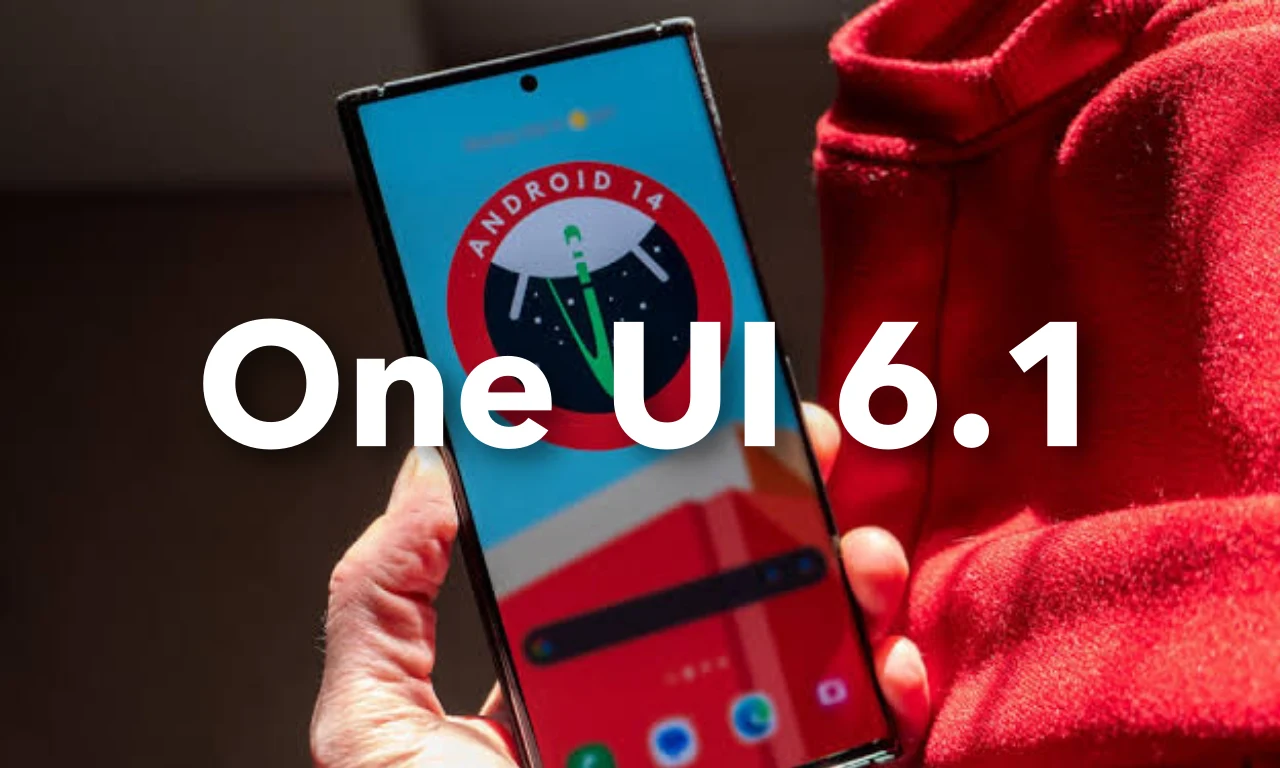
Samsung has expanded the One UI 6.1 to more Galaxy devices; it has distributed the update to all the 2022 and 2021 flagship models, including the Galaxy S22 series, Galaxy S21, Galaxy Z Fold 4, Galaxy Z Flip 4, Galaxy Z Fold 3, and Galaxy Z Flip 3. As of writing, the update is available in the South Korean market and is expected to be available in more regions in the coming days.
Samsung’s Older Flagships Get a Taste of One UI 6.1, But Miss Out on Key Galaxy AI Features
Almost all the flagship Galaxy devices have received One UI 6.1, but Samsung has limited some advanced features to only the 2022 models, while the older devices have one AI feature in the form of Circle to search with Google. However, the changelog has several similar features as well. Let’s explore it separately.
One UI 6.1 changelog for 2022 Galaxy flagship devices
Samsung has brought the same changes for the Galaxy flagship devices released in 2022; this includes the Galaxy S22, Galaxy Z Fold 4, and Galaxy Z Flip 4. For these devices, it has brought its Galaxy AI features, including Circle to search, translate live calls, translate text in pictures, signs, documents, and more; it also allows to summarize and translate web pages; Note Assist; generative editing; and generative wallpapers. Apart from these features, Samsugn shares the same changelog with Galaxy 2021 models; let’s explore other changes with their changelog.
One UI 6.1 changelog for 2021 Galaxy Flagship devices
Released in 2021, the Galaxy flagship devices, such as the Galaxy S21, Galaxy Z Fold 3, and Galaxy Z Flip 3, feature a single Galaxy AI feature: Circle for Google search. Apart from these, it has a similar changelog that includes several new editing features, more lock screen widgets, alarm alert customization, new routine conditions, and many more.
Along with these features, the company has made new changes that enhance device connectivity and share functionality. It brings more new changes for managing your health and applying different device protection features. To explore the full changelog, check out this article.
Samsung closed the doors on the Galaxy AI feature available for other devices
Samsung hasn’t distributed the Galaxy AI feature to the most capable smartphones released in 2021 due to the expansion of the One UI 6.1 update for flagship devices, indicating that the company may not serve the AI-powered feature to other midrange or premium segment devices.
Follow Sam Lover on Your Favorite Social Media Platforms
One UI 6.1
These Samsung Galaxy Devices Have Received One UI 6.1 and Galaxy AI Update [Updated]

Updated – Samsung initially confirmed the list of devices for expanding its Galaxy AI features, including the Galaxy S23 FE, but left out the Galaxy S22 series. After that, the controversy heated up over the fact that, despite having the same processor, the Galaxy S22 series is not eligible to get Galaxy AI features. Now, finally, in the second batch of the Android 14-based One UI 6.1 rollout, Samsung has delivered the Galaxy AI feature to the Galaxy S22 series.
Along with the Galaxy S22 series, a few other flagships, including the Galaxy S21, Galaxy Z Fold 4 and Z Flip 4, and Galaxy Z Fold 3 and Z Flip 3, also received the One UI 6.1 update, but these devices are only eligible for the Circle to Search with Google feature, whereas the Galaxy S22 receives all the Galaxy AI features the same as the Galaxy S23 FE.
Original Story Published – May 02, 2024
The wait is over here! Samsung is rolling out the Android 14-based One UI 6.1 update to more high-end Galaxy smartphones and foldable phones.
Initially, the Korean giant introduced the One UI 6.1 on the Galaxy S24 series out of the box and later expanded it to a few flagship devices, including the Galaxy S23 series, Galaxy S23 FE, the fifth generation of the Galaxy foldable, and the Galaxy Tab S9 series. After that, the brand promised to provide an update soon for the 2022 flagship Galaxy devices.
The Android 14-based One UI 6.1 update is quite awaited since it brought a mesmerizing novelty called ‘Galaxy AI’, a power package of generative AI features, including chat assistants, generative wallpapers, note assistants, photo editing, live translation calls, and more.
Samsung debuted Galaxy AI features exclusive to the Galaxy S24, but then, as per the convenience and expectations of flagship device owners, the brand expanded the availability of generative AI features, except for a few features such as instant slow-mo. Since this requires a high-end processor, all the devices are not eligible to handle these features flawlessly.
Now that the brand has added some more devices to the One UI 6.1 update list, here’s the list. Check whether your device is on the list or not
Galaxy S series
Galaxy Foldable & Tablet
- Galaxy Z Fold5
- Galaxy Z Flip 5
- Galaxy Z Fold4
- Galaxy Z Flip 4
- Galaxy Z Fold3
- Galaxy Z Flip 3
- Galaxy Tab S9 series
Except for the Galaxy S21, the rest of the devices mentioned in the list get the Galaxy AI features, whereas the Galaxy S21 only gets the Circle to Search feature.












