Apps & Services
Facebook, Instagram, and YouTube Debut New AI Tools

Cutting-edge technological advancements and artificial intelligence (AI) are nothing new to Mark Zuckberg’s Meta. A movie generator and an image editor powered by AI were the two new generative tools that Zuckerberg revealed on Facebook on Thursday. These tools will be available on Instagram and Facebook. The multi-person chatbot AI Personas made its debut at the Connect 2023 event, and these developments come after.
Instagram and Facebook will be getting new AI tools soon
The Emu core architecture serves as the basis for two new products that Meta has introduced: Emu Edit and Emu Video. Using language descriptions, these technologies will let users alter their photos and create stunning films.
Emu Edit: Users may accurately modify photos based on text inputs with Emu Edit, the first of the two tools. Emu Edit removes the requirement for expert picture editing skills, in contrast to other image editing software. Users may easily alter or delete persons and objects from images with this feature.
Emu Video: Emu Video, the second tool, is a step forward in terms of AI-powered innovation. It may produce films in response to textual instructions, reference photos, or a mix of the two types of input. Even if the outcomes might not be perfect replicas of the original animations created by Meta’s Make-A-Video system, they nonetheless show a notable improvement. It creates films that last four seconds and asks for a description, a caption, and a picture or image.
We may anticipate seeing these AI-powered tools soon since Meta is trying to integrate them into Facebook and Instagram, even if they haven’t disclosed a specific release date yet. Meta appears to be creating entirely new avenues for video production and editing with these AI-powered tools.
Dream Track for YouTube Shorts and Musical AI Technology:
With the release of Dream Track for shorts and other tools created in association with Google DeepMind, YouTube has given viewers a preview of its initial musical experiments using AI. Explore YouTube Shorts and the Dream Track, which utilizes the most sophisticated music creation model, Lyria, from Google DeepMind. The purpose of this project is to investigate how technology might strengthen bonds between creators, artists, and fans.
For usage in YouTube Shorts videos, “a small group of select US creators” will be allowed to utilize AI-generated versions of the voices of nine artists.
- Alec Benjamin
- Charlie Puth
- Charli XCX
- Demi Lovato
- John Legend
- Papoose
- Sia
- T-Pain
- Troye Sivan
Users can have up to thirty-second short recordings automatically generated in the voice and style of a collaborating artist by following text-based instructions. The technology will be available to around 100 American artists at launch. It’s only going to work with YouTube Shorts, the platform’s competitor for short-form video sharing, which is controlled by ByteDance, a major player in Chinese technology. Furthermore, in order to create the greatest experiences for the community, musicians, producers, and songwriters test and offer feedback in the Music AI Incubator.
Outside of Dream Track, YouTube has also showcased further AI music tools that allow you to compose songs, frequently without using a traditional instrument. A hummed tune and the written instruction “saxophone solo” are combined in a YouTube video example to illustrate how the tool may produce a saxophone recording. A vocal chorus is created using MIDI keyboard chords, beatboxing is transformed into a drum loop, and singing is transformed into an orchestral soundtrack in additional segments.
Apps & Services
Samsung Voice Recorder Update Fixes Bugs

Recently, Samsung has introduced several updates to its application to provide new experiences to its users. For instance, it has provided a new update for QuickShare connectivity and several Good Lock modules. Now, the company has started rolling out the update for the voice recorder.
Samsugn has rolled out a new update for the Voice Recorder application, which comes with version number 21.5.12.02. According to the changelog, the latest update for voice recorders is coming, which will improve the functionality of various functionalities. Unfortunately, the company hasn’t shared details about it. However, since the company introduced the transcribe ability for users with the One UI 6.1, it is possible that the company will improve this ability with this update.
But one thing is certain: if you are experiencing any issues while using any of the features, you should upgrade to the most recent version. To do that, you just need to go to the Galaxy Store and search for the voice recorder. Users can also sidelog the latest version of the application from external sources.

Apps & Services
Latest Samsung Internet Browser Beta v26 Lets You Capture Screenshots Secret Mode
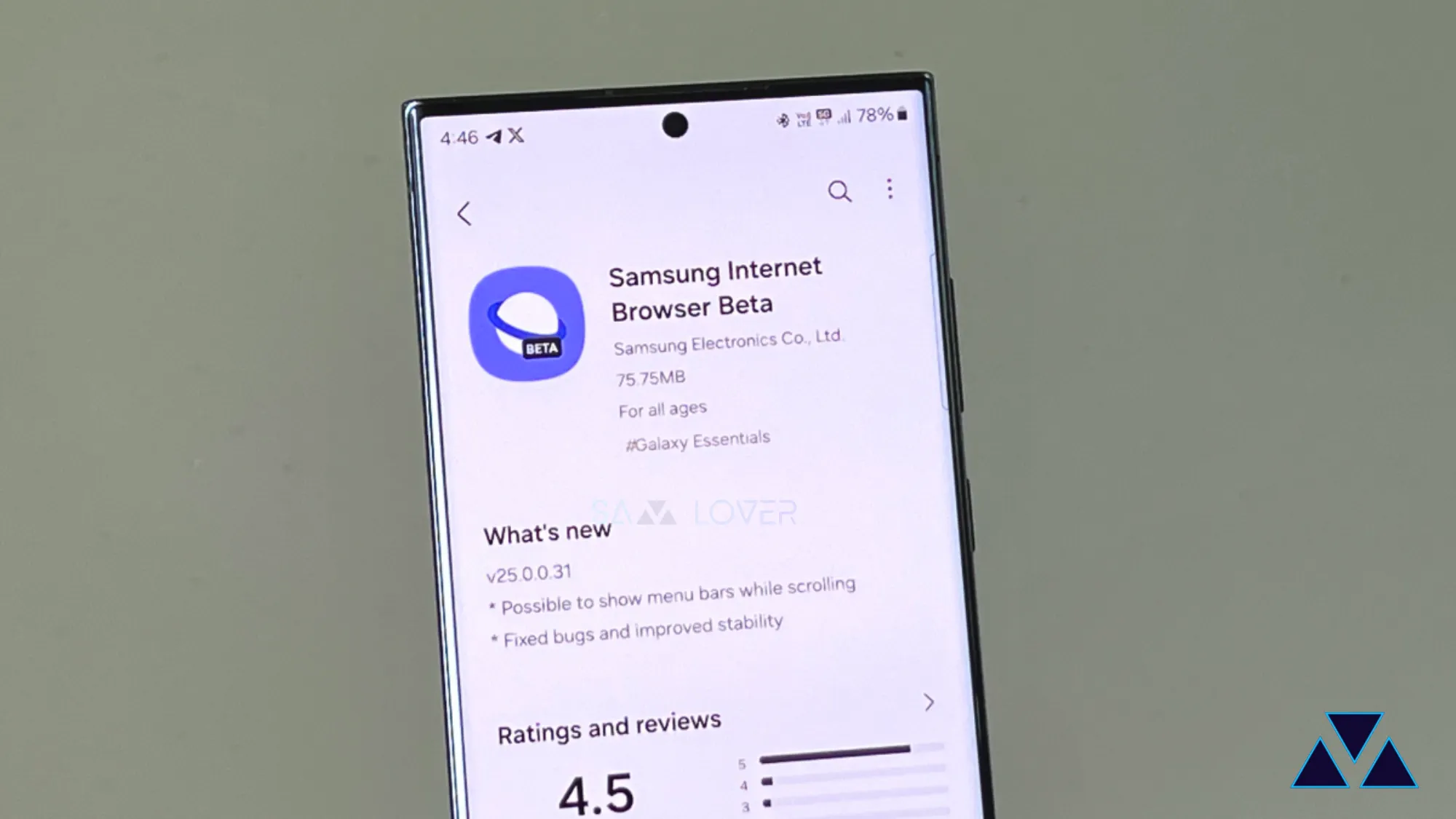
Samsung has made two internet browser applications available for all Android users, one stable and another in beta. In the beta version of Samsung Internet, it provides all the new features early to the users, and following that, the beta application is now getting the new ability to take screenshots in the secret mode.
For your information, the secret mode of the application provides several new features that allow users to browse different sites privately; it is similar to incognito mode in the Samsung Internet beta browser.

Now the company has released a new update for the Samsung Internet Browser with the version number 26.0.0.19. The company has enabled the previously restricted ability to take screenshots in the secret mode with the latest update. To take advantage of new abilities, you should update the application to the latest version on the Galaxy Store.
If you haven’t received the update yet, you can also sideload the mentioned version from an external source, or if you don’t want to do that, it is better to wait as it may take some time to reach every device.
Apps & Services
Samsung MultiStar Update Enhances One UI 6.1 with New Split-Screen Feature
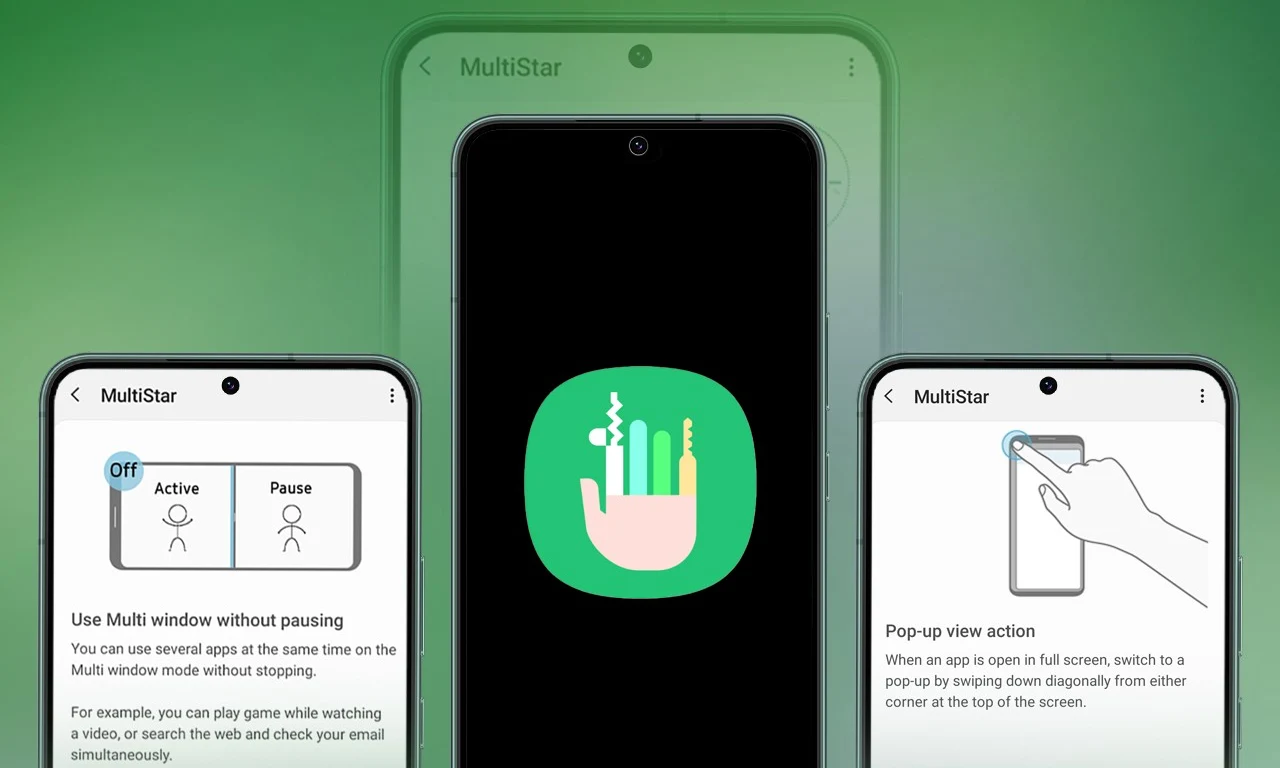
Samsung Multistar is one of the fresh Good Lock modules that provides several new features that allow us to conveniently personalize the multi-window settings, which can improve the experience of multitasking on smartphones and tablets.
Samsung has now rolled out a new update for Multistar with version number 7.1.33. In the latest software update it has brought a new function ‘Maintain Slip Mode’ function, it allows users to keep the screen view active even after closing and reopening apps to enhance productivity on large screens.
Along with the introduction of new features, the latest software update will also improve the navigation bar’s visibility, making it easier for users to manage their devices. Additionally, it resolves a problem where the deletion of app data would cause the settings to reset.
If you are using a Good Lock-compatible smartphone, you can now uninstall MultiStar with the latest version via the Galaxy Store, or if you have already installed the MultiStar application, you can update it through the Galaxy Store. It is worth noting that the update is available for those who own Galaxy devices running on One UI 6.0 or One UI 6.1.
For starters, Good Lock’s MultiStar module offers a variety of useful options for multi-tasking functionality, such as the ability to launch games and apps through the external display of Flip series devices. It allows users to hide the status bar and navigation bar in the split-screen view, and similarly, there are a lot of features available that provide a whole new experience for managing multitasking.











