Android 15
Android 15 will disable its home screen widgets while killing an app

Google is close to releasing Android 15 with many new notable twerks, upgrades, and changes. This latest update will disable its home screen widgets while killing an app.
Android 15 is bringing a new twerk, which will turn off widgets when you force-stop an app. In the past, force-stopping an app would not affect its widget, which could be an inconvenience in the scenario where the issue was with the widget itself. However, the home screen widget of the force-stopped app will remain unaffected and still work as usual.
Google updated the Android 15 behavior changes section of its developer website to note that when an app is force-stopped, all its widgets are instantly temporarily disabled and grayed out as the OS terminates or forces to cancel the app’s pending intents. After this, you cannot interact with the widgets until you relaunch the app.
For convenience, you can open the app directly by clicking its icon or indirectly through the share menu from another app. Google is also adding more changes for force-stopping apps; for instance, when you force-stop an app, its home screen widget becomes disabled for a while. Due to this, the widget will not work, and you can not interact with it until you relaunch the app, even directly or indirectly.
Noticeably, apps targeting Android 15 can only run foreground services for data synchronization for up to 6 hours within a 24-hour. The giant could also limit the types of foreground services, which launch immediately after a device boots up.
Follow Sam Lover on Your Favorite Social Media Platforms
Android 15
Samsung One UI 7 Unsupported Device List

Samsung is aggressively looking forward to the Android 15-based One UI 7 OS update. Currently, the company is taking a breather after almost completing the One UI 6.1 rollout. Unfortunately, some of the Galaxy devices are out of the race for One UI 7. Here’s the unsupported device list.
Samsung, with the Galaxy S24 series, offers seven years of major OS updates and security patches. Previously, it stuck with the promise of offering four years of major updates and five years of security patches. With this promise, some of the Galaxy devices complete their four-year period, and finally, they are out of the race to receive any new major updates. That’s the reason why a bundle of Galaxy devices is ineligible for the One UI 7 (Android 15) update.
Check out the list mentioned below to see if your device is listed on the list.
One UI 7 Unsupported Device List
- Galaxy A04s
- Galaxy A13
- Galaxy A23
- Galaxy A72
- Galaxy A52
- Galaxy A52 5G
- Galaxy A52s
- Galaxy M53 5G
- Galaxy M33 5G
- Galaxy M23
- Galaxy F23
However, Samsung has not officially released the One UI 7 ineligible device yet, so it might be possible for the brand to add more devices to the list. Samsung has already started internal One UI 7 beta testing for the Galaxy S4 device, which could arrive sometime in August. However, recently it was reported that Samsung could not release One UI 7 early since it is actively looking forward to releasing the Android 14-based One UI 6.1.1 first.
One UI 7 will bring dozens of new notable changes, improvements, and features, including AI-powered tools to make your daily life tasks easier. If your device is on the list mentioned above, then you should consider switching your smartphone to an upgraded one.
Follow Sam Lover on Your Favorite Social Media Platforms
Android 15
Samsung One UI 7.0 with Android 15: When Is It Coming?

Samsung is already done with the Android 14-based One UI 6.1 era, and its upcoming Galaxy Z Fold 6 and Galaxy Z Flip 6 will run One UI 6.1.1 out of the box. Now the giant is actively working to introduce the Android 15-based One UI 7.0update. Here’s the possible release date for One UI 7.
Android 15 and One UI 7.0 Release Date
It has already been reported that Samsung has started its One UI 7 internal beta testing for the Galaxy S24. Galaxy smartphone users are eagerly waiting for the next major update, which is expected to bring tons of new features, improvements, and upgrades. The notable part of this upcoming update is that it will bring new AI-powered tools to expand the Galaxy AI package.
When to Expect Samsung’s Android 15-based One UI 7.0
However, the internal beta testing for the One UI 7 has been spotted on the server, but Samsung has yet to confirm the arrival date for the update. Although, following the previous major One UI update release, One UI 7 is highly expected to arrive in late October 2024. The giant released OneUI 6.0 last year on October 30. Before that, OneUI 5.0 was released on October 24th. By these scheduled metrics, One UI 7.0 is expected to go live sometime in the final days of October.
Now, as per recent report, One UI 7 will not arrive as early as was expected since there are a few circumstances, such as One UI 6.1.1. According to the tipster, the brand will start rolling out the One UI 6.1.1 to Galaxy S24 users in August. After that, it will look forward to the One UI 7 schedule.
However, it’s possible that this time the brand could delay the One UI 7 official release since it is expanding the Galaxy AI package by offering more generative AI-powered tools. This fact is speculated since the giant got delayed in One UI 6.1 development, and the blame goes to the AI features.
Before the stable release, Samsung usually offers the chance to test the latest major One UI upgrades through its beta program. The Galaxy S23 One UI 6.0 beta program went live in August last year. Samsung has yet to announce the launch date of the Android 15-based One UI 7.0 update. It will be interesting to see what new novelties the brand will offer with this major update.
Follow Sam Lover on Your Favorite Social Media Platforms
Android 15
Android 15 Reaches Beta 3: Platform Stability Approaching
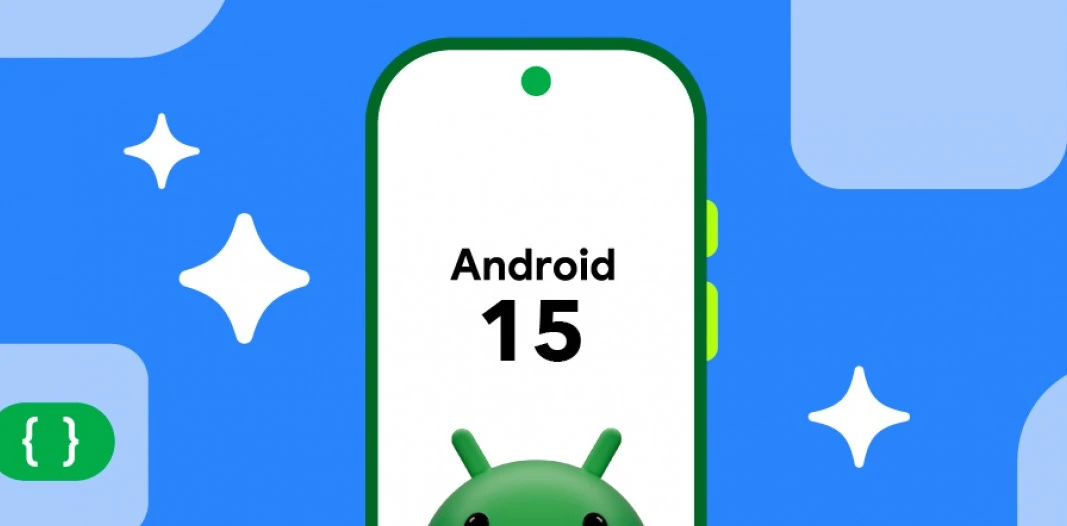
Google has been working on the Android 15 development since the start of the year. The company introduced the first beta update in April 2024, then gradually moved forward with more updates. It is worth noticing that between the major beta updates, the search giant has also introduced some more updates in the form of fixes. It is now constantly moving in the development, but it has made the third beta update live for the Pixel devices.
Android 15 Beta 3: What’s New
With the latest Android 15 beta 3, Google has introduced some new changes and improvements for the functionality of the devices. According to the changelog, users can now sign in to apps with passcodes using biometrics in one step. If users dismiss the passcode prompt, they can still see it in autofill suggestions. Now, credential providers can integrate with the system UI through a single-step sign-in experience, which makes the process more convenient.
Additionally, WebSQL support in Android Webview is disproved, and it is planned to be removed in the next year. So developers are advised to switch to web storage API technologies like indexedDB. It is worth noticing that the latest beta update brings the June 2024 security patch to the devices.
Availability and installation
Android 15 beta 3 is live for all the eligible Pixel devices. For your information, the beta update is available for these devices: Pixel 6 and 6 Pro, Pixel 6a, Pixel 7 and 7 Pro, Pixel 7a, Pixel Fold, Pixel Tablet, Pixel 8 and 8 Pro, and Pixel 8a. If you are using any of the devices, you should start getting new beta updates for your service. If you don’t enroll in the beta program, you can still do that by following this process.
Follow Sam Lover on Your Favorite Social Media Platforms












